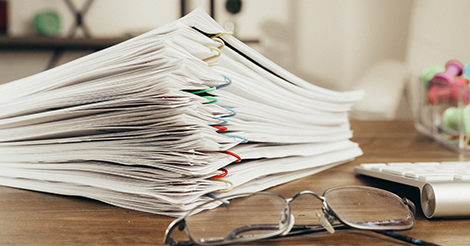When selecting a new ERP or accounting software system, it's crucial to consider how to seamlessly migrate your existing data into the new system. Avoid the hassle of re-entering all your product and customer information, and make sure important details like sales history are kept. Additionally, you'll want a smooth transition of opening balances at the go-live date - including unpaid payables, outstanding receivables, and accurate bank and general ledger balances.
While many vendors may assure you that data migration is a breeze, the reality is often different for you. Here are 5 valuable tips to help you effectively plan for a successful data migration process:
- Evaluate and understand your existing data.
- Determine what data needs to be electronically migrated.
- Understand when data needs to be migrated.
- Clean up your data.
- Clearly define who is responsible for which activities.
1. Evaluate and understand your existing data
As you transition to a new system, it's crucial to carefully assess the types of data you currently possess and identify what will be essential for the new system. Take into account the various reports and on-screen inquiries you rely on, as well as both current and historical data. It's also a good time to evaluate the quality of your existing data - are there numerous duplicated customer records that need to be streamlined? Are you content with your current product codes, or is there room for improvement? And don't forget about your chart of accounts - is it meeting your needs efficiently? If there are any changes you wish to make, now is the perfect opportunity to do so.
2. Determine what data needs to be electronically migrated
Consider the full scope of your business operations when transferring data to a new system. This includes not only essential information like customer details, vendor contacts, product listings, and financial records, but also the intricate details that make up your daily transactions. Don't forget about the potential leads and quotes that could be crucial for future sales opportunities.
Additionally, take into account any subsidiary data that may be interconnected with your main database. For instance, if you deal with inventory management, tracking serial numbers or batch quantities could be vital for maintaining accurate stock levels, especially in industries like food distribution where product traceability is key.
When assessing the data quality, it's important to address any inconsistencies or errors before migrating to ensure a smooth transition. For smaller files or datasets, manual input might be a more efficient option than electronic transfer, particularly if the information is limited to a manageable number of entries. Ultimately, thorough planning and attention to detail will help streamline the data transfer process and set your new system up for success.
3. Understand when data needs to be migrated
Timing is crucial when it comes to data migration. Customers and products have the flexibility to be transferred before the go-live date, allowing for manual updates of any new additions along the way. Alternatively, this information can also be migrated at the go-live stage, provided a thorough test migration is conducted beforehand for validation. On the other hand, current transactions and balances need to be migrated precisely at the point of go-live, which can sometimes pose a bottleneck that requires strategic solutions. However, historical data like sales history offers more leeway in timing, enabling the importing of past sales records even after the new system is up and running. This flexibility allows for a smoother transition and ensures that all data is accurately transferred to the new system.
4. Clean up your data
It is crucial to ensure the accuracy and cleanliness of your data before handing it over to the vendor or their import utility. An example of this is when transitioning from older accounting systems where customer addresses may not be consistently stored. The new system may require separate fields for city and zip/postal codes, which are essential for reporting and sales tax purposes. To streamline this process, consider extracting the data into a spreadsheet and organizing the information into their respective columns. The vendor may also provide a template for easy importation into the new system, simplifying the migration process. It is essential to take proactive steps to clean up any discrepancies in your data to ensure a smooth transition and optimal functionality in your new system.
5. Clearly define who is responsible for which activities
Some vendors will give you a fixed cost for data migration - but please read the "fine print" on what that excludes. Similarly, some will tell you that you can use their import utility to import your old data without intervention from them. This may be technically true, but you likely do not have the depth of knowledge of their system to understand the implications of the choices you make using the import utility - sadly by the time you find out the consequences of a poor choice, it's too late.
Others will charge you an hourly rate for data - in this case be very careful to get details of what they propose doing, an agreed upon maximum number of hours, and a process to limit the costs and review progress in advance of any scope creep.
It's usually best to keep the vendor responsible for providing guidance on data types and formats, and for the actual import process, while taking ownership yourself of the quality of the data. Either dump your data into a spreadsheet yourself, or get the vendor's assistance in so doing, and use the spreadsheets to review and clean the data.