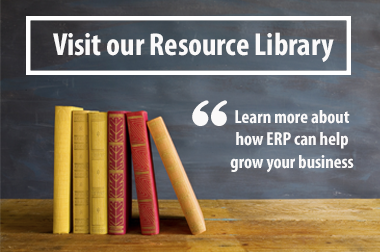There are many factors to consider when you evaluate wholesale ERP software for your company, such as functionality, on-going support, industry experience, costs and deployment method. If you have an ownership stake in more than one company, another important consideration is whether or not you need the system to help manage each business and whether or not you deal with inter-company transactions. If you do require multi-company functionality, there are other factors to take into consideration, such as:
- What information do you need to see for each company?
- How do you need to see this information? Do you need to access information from multiple companies within the same screen? Through specific reports?
- Are the companies in the same industry and does it make sense to use one system to manage them all?
The answer to the above questions will help dictate what software solution you implement, and whether or not you need a solution with inter-company functionality. For the most part, your business will benefit from inter-company functionality when you complete a significant volume of transactions between companies. There are a number of different transactions that will flow between companies, including the following:
1. Expenses
Expenses are a common type of transaction when dealing with multiple companies. The idea here is that there are certain expenses that get paid on behalf of each company, but instead of dividing these expenses between companies and writing separate checks, one check is used to pay for all the expenses. A great example of this type of expense would be rent. One building may house 3 separate companies, each taking up different amounts of space. Instead of each company writing a check for their percentage of rent, one company will write the check on behalf of all the others. From an accounting standpoint, each company still needs to record their proportion of the rent expense. Wholesale ERP software and inter-company functionality will streamline this process so information is automatically populated across companies. This eliminates the need for entering data multiple times and reduces the errors associated with doing so.
2. Inventory
Inventory is another common inter-company transaction in which one company either sells or transfers inventory to another. In this situation, you record a transaction for the movement of inventory, but you also have to update inventory quantities. With inter-company functionality, the system allows you to update inventory quantities on behalf of multiple companies and then recognizes that a corresponding accounting transaction needs to take place. Proper functionality also accounts for the landed costs associated with actually moving inventory between companies when they are in different locations.
3. Transfer Pricing with Certain Inventory Transactions
Another aspect to consider is the possible need for transfer pricing when dealing with certain inventory transactions. Transfer pricing refers to the price set for goods and services sold between two related companies, when for any reason the goods cannot be transferred at cost price. The transfer price is then the price paid for by the company buying the product. The actual transfer pricing rules would depend on several factors, such as laws and regulations and ownership breakdown. There are different ways in which software can address this type of transaction, depending on which company records the transaction and when it gets recorded. For example, does one company create a purchase order, or does another company create a sales order? Do you record the transaction upon shipment of the goods or upon receipt of the goods?
It is obvious how inter-company transactions complicate business processes. Proper wholesale ERP software and inter-company functionality helps you save time entering transactions across multiple companies and reduces the instance of human error when doing so. Depending on the group of businesses, there are several other factors to consider when evaluating software. Before you start speaking with vendors, consider the following:
Ease-of-Use: How easy is it to switch between companies within the software? Do you have to log out of the application each time and then log back in as a different company?
Inventory Availability: Are you able to see inventory availability for each company easily from within the screen? What if a customer wants to order product that is out of stock at one company and in stock at another – are you able to see this information?
Customer Information: If you have a customer with bad credit history, do you want them to be able to purchase product from one of the other companies? Will you need to look up customer information in the system for each company? Do you need the ability to copy contact details across companies?
Financial Information: Do we need to consolidate financial information across each company? Do you want to pull information from each company into one Profit and Loss statement? Will you have the same chart of accounts structure for each company?