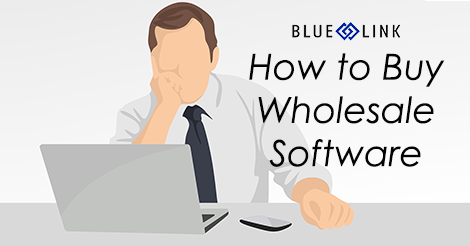You know that you need some sort of system to help manage your wholesale business. Maybe you have a lot of manual processes and are tracking information in spreadsheets. Maybe your inventory is never accurate. Maybe employees are making a lot of errors shipping the wrong product from the warehouse. But what do you buy? Do you replace all of your existing systems for one solution? Is that even an option? Do you try to find inventory software that can integrate with your existing accounting solution? How much will it cost to buy wholesale software and how long does it take to get a new system in place? Are there even systems available geared towards wholesale businesses? These questions and more are all important to help you find the right solution to manage your business. When you decide to implement a new system, the goal is to automate processes, reduce manual work, streamline operations and ultimately, grow your business. But how do you find the right solution?
To help you buy wholesale software, follow these steps.
- Review existing business processes to determine what functionality you need
- Set a budget – what tier of software is appropriate and what is a realistic idea of costs
- Determine if your business has unique or industry-specific needs
- Research options using Google, consider asking friendly competitors or talk to people in your network to get recommendations
- Engage with a couple of different wholesale software vendors – ideally less than 5
- Follow each vendor's sales process with an open mind to learn more about each option
- Narrow down your list to 2-3 final options
- Ask for a proposal from your shortlist of vendors to make your decision
- Choose a vendor, sign the proposal and prepare the initial deposit as soon as possible to guarantee the implementation timeframe you want
Review existing business processes to determine what functionality you need.
This includes not only evaluating how your business currently operates, but also identifying gaps, and areas where improvements can be made. Just because you have always done something a certain way does not mean you should continue to do it that way.
Set a budget – what tier of software is appropriate and what is a realistic idea of costs.
To properly set a budget, you must first determine what tier of software is appropriate for your business. Learn about the difference between using introductory software with manual processes and an all-in-one ERP solution. You also want to evaluate the non-monetary and less obvious costs such as how long it takes to perform certain tasks (such as entering orders) and how many people you pay to do this job. Make sure you calculate how much money you're spending on all of your existing systems if you plan on replacing them for something all-in-one. Are employees performing manual tasks that can be reduced with a proper software solution? Can you delay hiring new people to manage an increase in demand with the right system? All of these factors will help in determining an appropriate and realistic budget.
Determine if your business has unique or industry-specific needs.
Do you need to find a solution specific to your industry, or will any system designed for a wholesale business work? For example, wholesale businesses dealing with pharmaceutical products will have very different requirements from a wholesale business selling consumer packaged goods.
Research options using Google, consider asking friendly competitors or talk to people in your network to get recommendations.
Although you may be familiar with some brand name software options, consider learning about other solutions based on what information you can find through Google and recommendations from your network. Brand name is not always better, and sometimes larger corporations do not provide the same personalized experience as smaller businesses.
Engage with a couple of different wholesale software vendors – ideally less than 5.
Trying to evaluate more than 5 vendors can lead to search fatigue. It makes it difficult to distinguish between each system and can cause you to become overwhelmed with too much information.
Follow each vendor's sales process with an open mind to learn more about each option.
Just because one vendor jumped into a demo, does not mean that is the best approach. Each software vendor will have their own sales process designed to best determine fit and showcase their product. When evaluating different options, dedicate the time to giving each vendor your full attention and be open to following their process.
Narrow down your list to 2-3 final options.
Once you’ve had detailed discussions with the different software vendors, narrow down your list to 2-3 and ask to see a demo if you haven't already. Trying to remember and compare 5 different options can be impossible. Instead, it’s best to focus on the top options to help make the right decision and to keep the software search process moving forward.
Ask for a proposal from your shortlist of vendors to make your decision.
At this point, it’s important to not just review each proposal but to also review each system's available functionality, the feel and comfort level you have with each vendor, how you anticipate it will be to work with the vendor and their team, their experience with companies that are similar to yours and lastly budget. Budget should never be the focus of your evaluation process.
Choose a vendor, sign the proposal and prepare the initial deposit as soon as possible to guarantee the implementation timeframe you want.
Keep in mind that implementations don’t happen overnight. Resource availability and business process complexity will all have an impact on when your business can be up and running on the new software. Make sure you sign and return any necessary paperwork ASAP to better guarantee the implementation timeframe or time of year that works best for your business.
To learn more about if Blue Link is the right fit for your business download the Blue Link Buying Guide.