

ERP stands for “enterprise resource planning” and is a business management system designed to manage all aspects of a company’s operations. This includes accounting, financials, order entry and processing, inventory management, contact management and warehouse management. ERP software replaces the need to buy and integrate multiple standalone inventory, accounting and CRM systems and works best for growing businesses looking to automate processes, increase efficiencies and reduce manual work.
From the get-go, small businesses will typically look for a software system in one of the following categories: accounting, inventory and customer management. These types of introductory systems are characterized by their ability to fulfill one specific business requirement and the first software purchase a company makes is usually to manage accounting and financials. As a company grows, many businesses will start using Excel spreadsheets or buy other systems for managing inventory to add to their technology tool set. However, there will come a time when managing multiple systems and the associated double entry and keying errors becomes too much. At this point, and as your business continues to grow, it’s time to start evaluating an all-in-one ERP system to manage all business operations and replace your existing systems.
Don’t have time to read this information now? No problem! We’ve put together a PDF version that we will email to you so that you can read at your own convenience. (You can also read all the information without giving us your email — just keep scrolling!)
It is important to understand that many businesses in the industry use the terminology “ERP” quite loosely. Some businesses claiming to provide ERP software might only offer functionality for inventory and accounting – and not CRM, purchasing and warehouse management. Proper ERP software such as Blue Link ERP provides robust functionality for end-to-end business management, eliminating the need for multiple, integrated systems.

ERP software includes functionality for all areas of a business – accounting, inventory management, contact management, purchasing, order entry and processing, warehouse management and more. ERP systems share a single database, meaning all information is maintained in one place. No need to duplicate data across multiple solutions or business areas.

Information from one aspect of the software flows through to information from other aspects – the system is designed to heavily automate processes. For example, once an order has been processed and is ready to be picked, the system will automatically generate a pick slip which gets sent to the warehouse.

ERP systems provide users with access to real-time data that is stored within the system, providing you with insight into business health. Information can be extracted from the system easily and quickly for more accurate and timely decision making.

Reporting is easy with ERP. Reports can be set up to be automatically emailed to the appropriate people on a scheduled basis or automatically sent based on specific criteria set within the system. Users have the option to use different reporting tools depending on the information required.
Learn more about how Blue Link’s ERP software for wholesale and distribution businesses can help you reduce manual work, automate processes and streamline operations so that you can focus on what really matters, growing your business.
Free Consultation
If you’re looking for an ERP what you’re really looking for is a company to partner with and with Blue Link you’re in luck. Blue Link is designed such that we have yet to find a something they cannot do. Add to this their excellent people and you have a winning recipe.

Blue Link has helped our customers generate over 3B CAD in sales using our ERP software.
Join the many Blue Link ERP customers who have trusted the software to run their business for over a decade.
From accounting professionals to seasonal warehouse staff - over 2000 people trust Blue Link to help them complete their daily tasks.
ERP includes a variety of features with industry-specific functionality depending on the software vendor. ERP specifically for wholesale and distribution businesses will include advanced inventory management, accounting, warehouse management, reporting, and contact management and CRM. Industry-specific tools include eCommerce integration, retail POS, landed cost tracking, lot tracking and more.

Inventory management is the basis for ERP software. In addition to managing receiving, picking, packing and shipping, ERP includes tools to manage lot numbers, landed costs, backorder fulfillment, kitting, assembly and BOM, serialized inventory, multiple units of measure and multiple locations. LEARN MORE

ERP software includes functionality for managing accounting, financials and sales. Features include A/R, A/P, general ledger, bank management, multiple currencies, order entry and processing, commission management, sales orders and purchase orders. LEARN MORE

ERP includes robust reporting tools for real-time data analysis. Create sales reports, inventory reports, exception reports, income statements, balance sheets etc. and easily automate the process of report generation with the ability to email reports to the appropriate people. LEARN MORE

ERP allows complete warehouse management with tools for managing multi-company and multi-locations, bin and shelf locations, barcode scanning, the printing of shipping labels, RMAs, integration with shipping carriers, consolidated pick-slips, serial and lot number selection and more. LEARN MORE
A growing company should consider upgrading their software as more advanced ERP software will be able to better handle an increase in order and transaction volume, manage orders from multiple sales channels, enable sales from around the globe, and more.
Download e-bookIntroductory software systems provide basic functionality usually geared towards specific aspects of a company’s operations such as accounting. These systems are not technically ERP and are best suited for start-up and small businesses as the first solution implemented in an organization. Introductory software requires integration with multiple solutions to manage other requirements such as inventory and CRM. Introductory software typically has limitations on the size of the database, volume of transactions and number of users.
Costs: $100 – $10,000
Implementation: Days to Weeks
Mid-market ERP software is geared towards small-medium size businesses that have outgrown their existing introductory software. In the true sense of ERP, the software provides functionality for managing multiple aspects of a company’s operations and manages multiple business processes. ERP software can integrate with other 3rd party applications such as eCommerce websites and marketplaces like Shopify and Amazon. True ERP does not have a limit on number of users, transaction volume or file size.
Costs: $10,000 – $100,000
Implementation: Weeks to Months
Examples: Blue Link ERP
Tier 3 systems provide full ERP functionality across all business processes and are designed for large companies with global operations, dozens of locations and hundreds of users. These systems provide the same functionality as mid-market ERP but on a larger scale and can integrate with other applications including MRP systems and WMS systems for managing large warehouses. Blue Chip ERP does not have a limit on transaction volume, file size or number of users.
Costs: $100,000 – $1M+
Implementation: Months to Years
Often used interchangeably with the term SaaS (Software as a Service) or hosted software, cloud software is a deployment method whereby a customer accesses a software solution off-premises via the internet and pays an ongoing subscription fee to the software provider. The software itself physically lives on the vendor’s hardware and so system maintenance, upgrades and backups become the responsibility of the vendor.
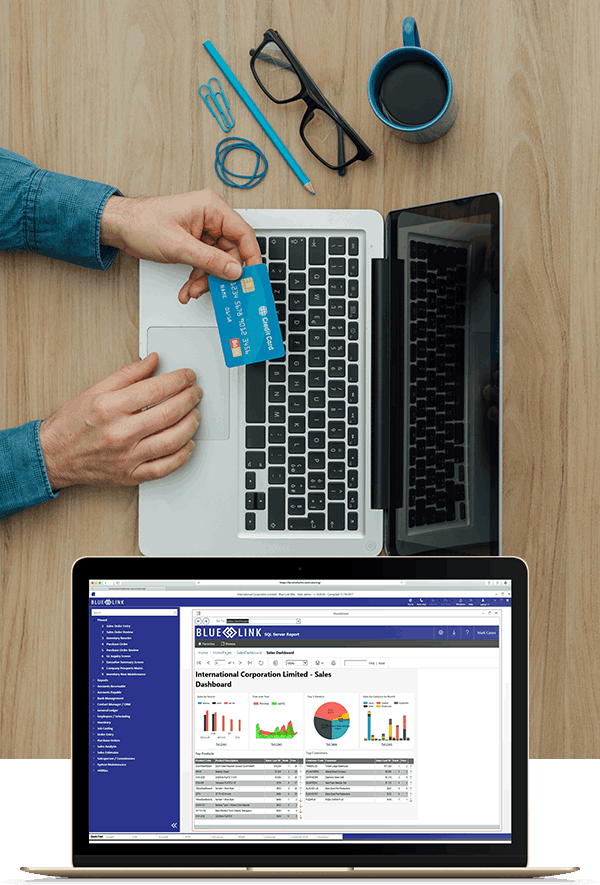
The cost of ERP software will depend on several different factors and vary by software vendor, however, across software tiers, the price of competing solutions will be similar. No matter the software vendor, the two most influential factors when it comes to costs are:
Aside from users and functionality, business complexity will also have an impact on software costs such as multiple locations and multi-company requirements. For true ERP software, costs typically include the following:
Before you start looking for ERP software, it is important that you have an appropriate budget that allows you to find a system that works best for your business needs.

I wanted to let you know that we are very happy (now that all is up and running) with ‘phase one’ of the upgrade. The new Windows program has clearly made a difference in speed within the BL environment just as you said it would. I would like to thank you very much for all your help! You patiently explain everything to us and do a great job helping us to fix issues (like the ones we had today) when we need it! It is clear that you are an expert at what you do and an asset to clients like us. Thanks again for all of your help!


There are many benefits to ERP software, especially as a growing company looking to expand into multiple sales channels.
Want to learn more about ERP? Subscribe to our blog where we publish a new post every week with information about the software industry, different types of technology and the software search process.
Learn more about Blue Link’s software, how to compare vendors across different software tiers, finding the right solution for your business and how to budget for a system to meet your needs.

To help you narrow down your search, we’ve included a breakdown of information about Blue Link ERP. . Learn more about …
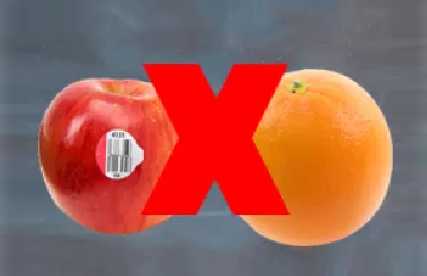
Trying to compare different systems can become extremely dangerous when not comparing apples to apples. This becomes a significant problem…

The cost of ERP software will depend on several factors and vary from one vendor to the next. However, across software tiers or …

When it comes to evaluating cloud software, factors such as your company’s existing infrastructure, business processes, available resources and growth projections will all help make the case for the best implementation type.

This 6 criteria list is used to compare ERP software systems across multiple vendors to help you find the right solution for your business.