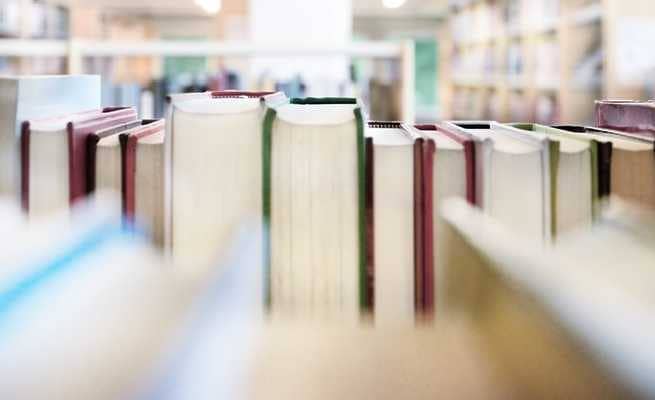
Learn more about ERP software, how it works and how it can help grow your business with this library of free guides, eBooks, blog posts and more.

ERP stands for Enterprise Resource Planning and is an all-in-one business management system with features to manage all aspects of a company’s operations. This includes functionality for accounting, finance, inventory management, order entry and processing, purchasing, warehouse management, customer relationship management, eCommerce and more. As an all-in-one solution, ERP software is a great fit for businesses looking to grow their business and move away from introductory systems (such as those designed specifically for accounting), manual processes and spreadsheets. Instead, ERP software helps to automate processes across all departments and reduce manual work.
ERP Software is sometimes referred to as Inventory & Accounting Software, Business Management Software, Wholesale Software and Distribution Software.

From choosing the right type of software, to comparing different vendors, to understanding pricing – download this guide to help you on your software search journey.
Downloadable Guide
This guide takes an in-depth look into different software pricing tiers, features, and functionality that influence costs, a real-world example of what costs to expect and how to implement ERP software on a budget.
Downloadable Guide
Learn about the critical reports created by ERP software that your business needs to be successful such as profit and loss statements, exception reports and inventory management reports.
Downloadable Guide
Interested in learning more about Blue Link? Download our Buying Guide to learn more about the features, benefits and costs of Blue Link's all-in-one ERP system.
Read Guide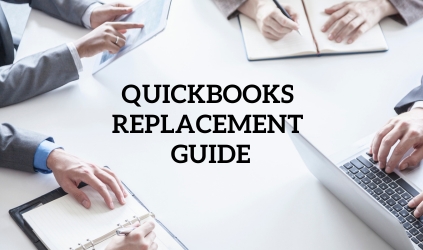
Learn more about the benefits of replacing QuickBooks for an all-on-one ERP solution to help your business grow
Downloadable Guide
Follow these inventory management best practices to help you implement the proper processes and tools to reduce costs and grow your business.
Downloadable GuideEven more blog posts, resources and content to help grow your business with ERP software.
Check out our Software Demo Videos to get a better idea as to the look and feel of Blue Link ERP
Visit our YouTube Channel where you will find testimonials, product demonstrations, training videos and more!