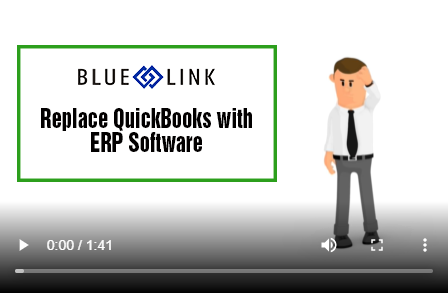The enterprise software industry is typically divided into 3 different tiers and/or segments: Tier One introductory systems, Tier Two mid-market ERP systems and Tier Three, top-tier or Blue Chip solutions. Each different Tier is geared towards companies of a particular size, with certain business processes and future strategic plans. A high-level understanding of the different Tiers and available systems will help your business plan for future growth and allow you to strategize when and if a move to the next level of software is appropriate. In this particular article, we'll cover enterprise software solutions designed for small-medium size wholesale and distribution companies. Tier Three solutions will not be discussed, as they are best suited for large multi-national companies with global operations.
Introductory Software
Introductory software is any software solution specifically geared towards small businesses as the first solution implemented in an organization. These systems typically accommodate one business process (such as accounting or inventory management) but on the upper end may accomplish several. This would include systems such as QuickBooks, Simply Accounting and Fishbowl. These solutions are marketed towards small companies and are most often used at the inception of the company or to replace entirely manual processes. They provide basic accounting functionality and in some cases, basic inventory management features as well. Training is minimal and the software is designed to be used by employees with limited accounting knowledge and software experience. Since introductory software is typically designed to accommodate only one business process, a company may decide to integrate several standalone solutions in order to accommodate business processes across multiple departments.
Mid-market ERP Software
Mid-market ERP software is geared towards small-medium size wholesale distribution companies that have outgrown their existing introductory systems. In certain instances - where there is available capital and significant growth plans - mid-market ERP is also a suitable solution for start-up companies. ERP is an acronym for “enterprise resources planning” and is used to describe a system that will manage all aspects of a company’s operations as an all-in-one solution. This eliminates the need to manage multiple standalone systems. To accomplish this, ERP systems include functionality for; inventory management, accounting, order entry and processing, warehouse management and contact management. In many cases, specialized features are also available that support specific industries, such as landed cost tracking, barcode scanning and eCommerce integration. Users of these systems will need to have a better understanding of accounting practises and software technology in order to gain the most benefit.
Knowing When to Transition Systems
Although introductory systems are great for small companies, eventually the limitations of these systems can hinder company growth, requiring replacement with a more advanced solution. In time, an ERP system that is designed to replace introductory software may also need to be replaced with a more advanced Tier Three system. Deciding when to make the switch from one solution to another will depend on the system and individual company, but there are several common benefits to switching and indicators for doing so.
(1) Increase in transaction and order volume – unable to accommodate the amount of data.
Introductory systems typically have limitations on how many transactions they can handle and the volume of data that can be stored – operating above these limits can result in system crashes, corrupt databases and slow run times. Moving to a mid-market ERP system before your company reaches these limitations is important to minimize company downtime and keep up with demand. To prepare for this transition, it is important to know from the get-go how much data your current system can properly manage and when you estimate that your company will surpass these amounts.
(2) Need for additional features.
As your company grows, the need for additional software requirements and features will arise. Examples may include the need for better Customer Relationship Management (CRM) and Inventory Management, or the addition of features like eCommerce integration, multiple warehouse locations and Landed Cost Tracking. Although you can potentially purchase additional systems to integrate with your current software solution, it may be time to investigate moving to an all-in-one ERP solution. Working with a fully integrated system reduces the need for manual data re-entry, which in turns reduces the number of entry errors and additional staff.
(3) Opportunities for automation across departments.
Manually performing tasks is fine when dealing with a small number of orders and transactions, but as your company grows, automating these processes can save hours of manual work, even if it’s only a few seconds at a time. Automation opportunities include the ability to receive inventory into your warehouse with barcode scanners, converting a sales order to a purchase order without having to go into multiple systems, and automatically emailing customers when an invoice has been generated. As a result, automation decreases the number of errors and time spent dealing with manual processes.
(4) Increased accountability.
One of the biggest upsides to introductory software, which turns into a massive downside as you grow, is the ability to manipulate the system when orders change or mistakes are made, with no repercussions. Although for the non-accounting and non-technical staff member this can make it very easy to use the system, in the long term this can ultimately hurt the company. A system that allows transactions to be simply deleted at will without creating a trail of data can cause audit issues and create bad habits among staff members. A proper ERP system will be compliant with all accounting practises and regulations, ensuring data is entered properly and according to these regulations every time. This eliminates the need to retroactively balance numbers and fix issues. An easy to use system does not imply that data or reports are accurate – and for this reason, simplistic solutions can often give users a false feeling of security.
(5) Strategic planning.
Although introductory systems will often provide users with specific reporting capabilities, these features are often limited in their sophistication and it can be difficult to extract real-time data. This is especially true when dealing with multiple, integrated systems. A proper ERP system will provide advanced reporting features to allow your team to design custom reports and automatically generate these reports based on certain pre-determined factors. In addition, when all information is stored in a single database, it is easy to quickly gather information from different departments to combine for reporting purposes.