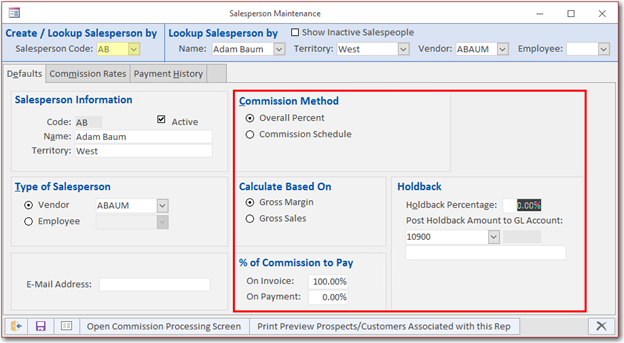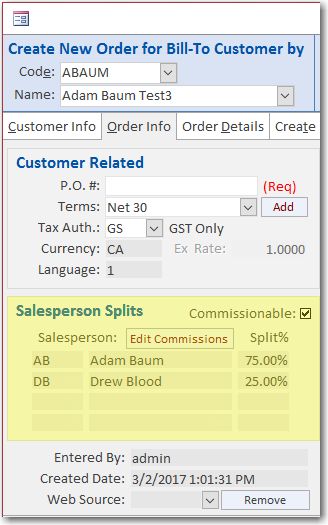One of the most effective ways to motivate a sales team is through commissions. However, managing sales commissions manually can be a cumbersome task and prone to error.
For businesses looking to efficiently manage sales commissions, Enterprise Resource Planning (ERP) is the ultimate solution. With ERP software seamlessly integrating sales, inventory, and financial data, setting up commissions becomes a breeze. And the best part? They are fully customizable to suit your needs.
Understanding Sales Commissions
Sales representatives are rewarded with monetary earnings known as sales commissions, which are typically based on their performance. These commissions can be structured in various ways, such as a percentage of sales, a fixed amount, or through commission schedules referencing particular products and/or categories.
For large sales, it is common to split sales commissions between two salespeople – which can be messy if managed manually. The right software with sales commission management will allow you to manage the percentage split and ensure that everyone is paid out correctly.
The Role of ERP for Sales Commissions
ERP software is crafted to streamline all facets of business operations, offering visibility into inventory levels, sales targets, customer relationships, and financial transactions, among other key areas. We are all aware of the pitfalls of manual processes, which are prone to errors – a risk that ERP software completely eradicates. However, small businesses utilizing basic software may face the manual task of tracking sales commissions, posing certain difficulties.
Complexity – Managing commission schedules manually can be challenging, especially when salespeople are on different tiers or sell diverse products that require varying schedules. With ERP Software, you can effortlessly view and manage all the options for handling these diverse scheduling needs.
Accuracy - The system is effortlessly integrated with sales and CRM functionality, facilitating the automatic synchronization of sales data. This guarantees that commission calculations are always based on precise and current information.
Download Now: Software Buying Guide
Automation - Consider this scenario: when dividing commissions for a significant sale at a ratio of 70/30, 70% of the commission is allocated to one individual while the remaining 30% is designated for another. The meticulous calculations of each percentage, the timing of payouts, and the precise allocation of funds are seamlessly handled by ERP Software automatically.
Customizable Commissions Structures: In certain industries, each sales representative may need a personalized commission structure that aligns with their specific sales objectives and strategies, or even based on their level of experience. This flexibility is effortlessly managed by ERP Software, where tailored customizations are the norm.
Setting Up Sales Commissions in Blue Link ERP
With Blue Link ERP, you can effortlessly calculate sales commissions and create commission schedules based on Gross Margin or Gross Sales. Choose when to payout commissions - be it on invoice or payment - and set rates and effective dates in advance to accommodate probationary periods. Just set up the system automatically to adjust the percentage once the specified time has elapsed.
In certain scenarios, sales professionals may need to navigate through the ups and downs of their income. To assist them with this, you have the option to establish a holdback percentage. This means that a portion of their earnings will be withheld each pay period until the time comes to release it. This feature is particularly beneficial for businesses experiencing fluctuating sales cycles and for salespeople seeking a stable and predictable income stream.
Flexibility and Customization
Blue Link ERP offers flexibility for the sales commission’s module - imagine a major year-end sales event where you want to boost motivation by increasing commissions for the month of December. By creating a commission schedule that raises commissions from 10% to 15% specifically for December (with defined start and end dates), you can incentivize a particular department. Afterwards, you can allocate sales team members to the relevant schedule and establish priorities to ensure that one commission schedule takes precedence over another when necessary.
How Salesperson Commissions Are Calculated
Commissions can be based on the overall percentage of sales or based on one or more commission schedules that reference particular products and/or categories. Each sales order deemed commissionable is assigned to one or more sales representatives; if assigned to multiple salespersons, the % split is defined.
In the example above, if the sales order total is $10,000:
- Adam Baum will have a commissionable amount of $2500 (25% commission of $10,000)
- Candy Chui will have a commissionable amount of $7500 (75% commission of $10,000)
The commissionable amounts are not the earned commission but rather are the amounts that the commission will be based on. Each salesperson's commissionable amount is compared to the commission rates (or commission schedules) defined in their individual commission setup. For example:
- If Adam Baum has a commission rate of 15%, the commission earned would be 15% of $2,500 = $375.00
- If Candy Chui has a commission rate of 8.5%, the commission earned would be 8.5% of $7,500 = $637.50.
In today's business environment, effective management of sales commissions is crucial for boosting sales performance and inspiring sales teams. Utilizing ERP software tools provides a holistic solution to streamline commission calculations, enhance accuracy, and elevate visibility into sales performance metrics.
Successfully incentivize your sales representatives and reach your revenue goals with enhanced efficiency and accuracy.