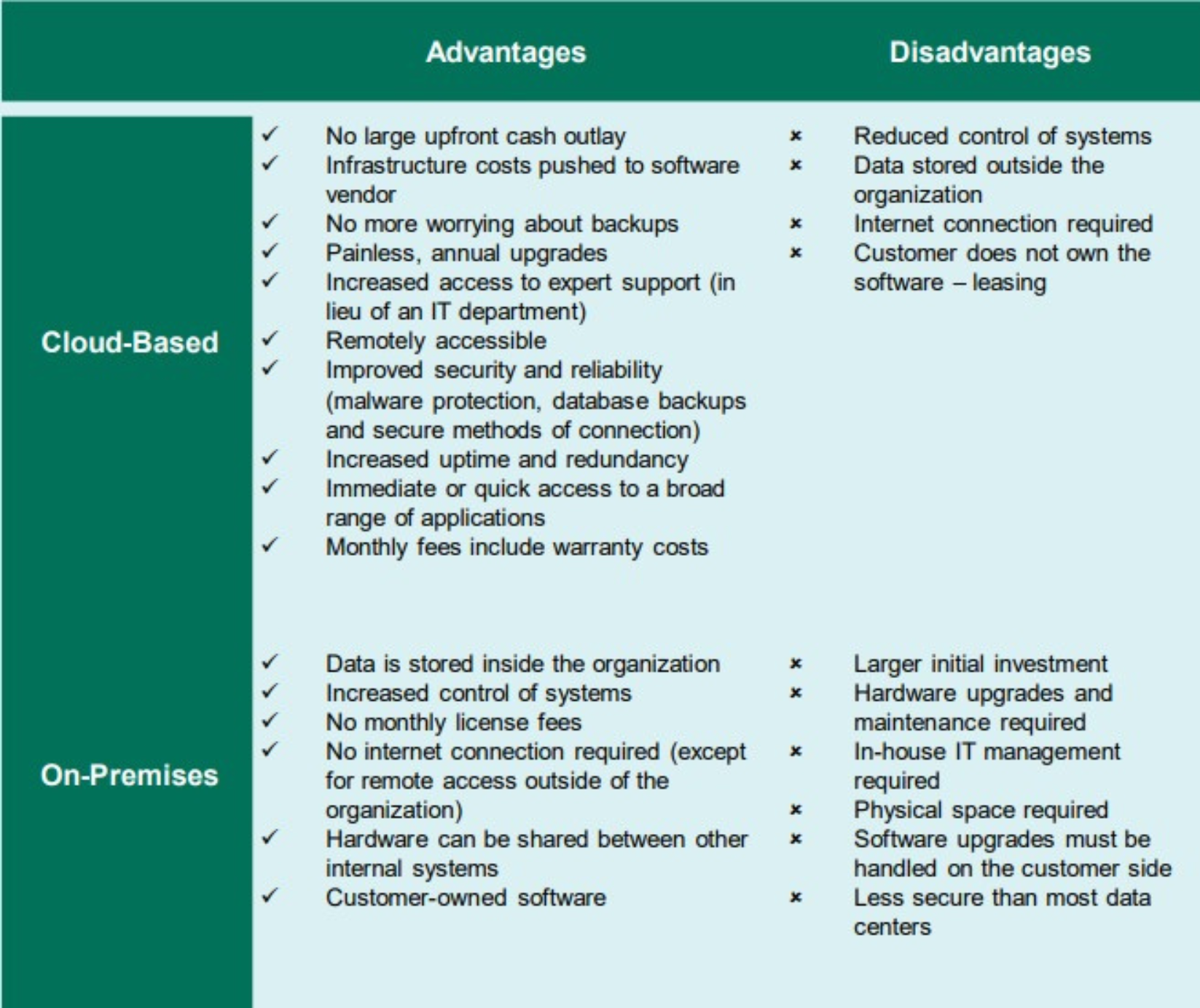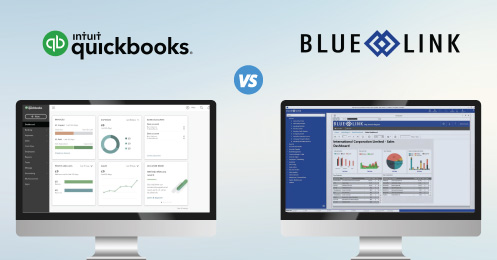When choosing an ERP system, companies have the option of choosing a cloud (SaaS) or on-premises solution. They can opt for an on-demand approach that allows them to access their ERP anywhere at any time through a hosted server on the cloud or an on-site system that can only be accessed through the company’s own server. In making the decision between the two systems, businesses need to consider the true costs of each and assess their advantages and disadvantages.
ERP Deployment Terminology
Before comparing cloud and on-premises ERP, it’s important to understand the terms software vendors use when it comes to how the software is deployed. Often used interchangeably with the term SaaS (Software as a Service) and Hosted, Cloud Software refers to the deployment method whereby the customer (you) accesses the software off-premises via the internet and pays an ongoing subscription or rental fee to the software vendor. With this method, hosting the software and maintaining hardware, backups, and upgrades is the responsibility of the software vendor.
Cloud Computing
Refers primarily to the physical location of the software system. With cloud computing, the system is located off-premises and accessed via the “cloud” (internet).
SaaS
Refers primarily to the payment method of accessing software whereby a customer pays a software vendor an ongoing monthly or annual fee for access.
Hosted
Refers primarily to the fact that the software vendor is responsible for hosting the software on its own hardware, servers and equipment.
On-Premises
Refers to software applications installed onsite on a customer-owned server (on your business’ server). You, the customer, are then responsible for setting up the appropriate hardware, running the system and handling most IT issues.
Even though the term SaaS, cloud and hosted are used so interchangeably, they tend to mean different things to different software vendors. For some vendors, cloud software means that customers/users access the software through a web browser, by typing in a domain, and then entering a username and password. For others, cloud software requires the customer to connect remotely via RDP. However, for both options, an internet connection is required, and the software still resides on the vendor’s servers and equipment. On the other hand, on-premises software resides on your own server.
How Cloud-Based and On-Premises ERP Compare
Nowadays, most small-medium size businesses opt for cloud-based software solutions instead of on-premises. This is because it allows your business to focus on selling products, growing sales, and keeping customers happy – instead of having to worry about managing IT, physical hardware and servers, data back-ups, and the other requirements of implementing an on-premises solution.
Pricing Models
On-premises system implementations typically require a substantial up-front investment in terms of licensing fees as well as hardware and installation services (data migration, employee training etc.) and on-going maintenance fees. Many of these costs must be incurred with SaaS implementations as well; however, on-premises solutions generally require a much more significant initial commitment for software licenses, whereas SaaS typically employs a number of different pricing models in order to lessen the immediate financial burden.
Licensing (On-Premises)
Licensing is the traditional approach for buying business software. This revenue model requires clients to pay a one-time fee to purchase licenses for the software. Typically, maintenance fees are charged on a yearly-basis in order to obtain software updates and for warranty.
Pay for Use
Some software systems utilize a pay-for-use pricing model whereby clients are charged based on the amount they actually use the system. This can be measured based on the number of users accessing the system in a given period, the duration with which they use the service or even per transaction, event or other action performed within the system.
Hosting/Subscription Fees (SaaS or Cloud-based)
The most common pricing model for hosted ERP software is a recurring hosting/subscription fee. These fees are typically charged on a monthly basis, although some clients may opt to pay yearly, quarterly or according to some other defined interval. Unlike on-premises implementations, SaaS pricing models tend to include maintenance and upgrade costs in the SaaS fees which can aid in budgeting for clients as they need only worry about a predictable monthly fee. These are not the only costs to consider, however. Other costs that are shared with both approaches include:
- Implementation costs
- Data migration
- Employee training
- Other consulting
Understanding Costs
When it comes to comparing cloud-based and on-premises costs, it’s not enough to just compare license fees. Instead, you need to take into account the other costs associated with maintaining software going forward. Here are all of the costs that ERP software can entail:
License Fees
License fees govern the use of licensed software and are frequently paid per user and/or according to required functionality
Maintenance Fees
Maintenance fees include the costs associated with maintaining the software after it has been implemented - such as warranty and upgrade costs – and are typically charged at a cost of about 15%-22% of license fees
Implementation Costs
Implementation costs include employee training, data migration, installation of the software and configuring it to work for a specific company’s needs
Customization
Customization fees include any custom development outside of basic software configuration
Hardware/Equipment
Hardware and equipment costs refer to the costs associated with upgrading company servers and computers to accommodate a new system and therefore only apply to on-premises implementations
Internal Costs
Internal costs are those costs associated with employees taking time off their regular tasks for training and the software implementation
Why Cloud-Based (SaaS) Makes Sense For SMBs
As you can see, it’s not the initial software license costs that make the difference when comparing cloud-based with on-premises, but rather the ongoing equipment maintenance costs. It is important to have people regularly monitor your hardware and servers to identify performance improvements and potential threats. If your physical equipment is compromised because of a natural disaster, or as the result of a crime, how quickly can you be back up and running? How much data will you lose? And most importantly, do you want the responsibility of managing an on-premises environment instead of focusing on the core of your business?
Given the amount of in-house management and expertise required with the on-premises method, it is clear to see that SaaS is the best solution for SMBs. Determining which is best for a particular situation requires evaluating a number of factors including the level of unique business needs, the desire for flexibility, and acceptance of risk.
For SMBs in particular, SaaS makes sense because of the lack of on-site IT support and the hands-off approach of not having to maintain a server. Another factor to be taken into consideration is available cash flow. It is important to determine whether it suits one’s business to make a significant up-front investment or if it is beneficial to reduce the initial investment and instead pay for the software as a predictable monthly expenditure.
With SaaS now being a top priority for many, managers are presented with an easier choice in how they would like software to help improve their business operations. For many SMBs, the choice is obvious. SaaS is a great solution for businesses that prefer to let the software vendor manage their systems so that they can focus on what really matters; growing their business.