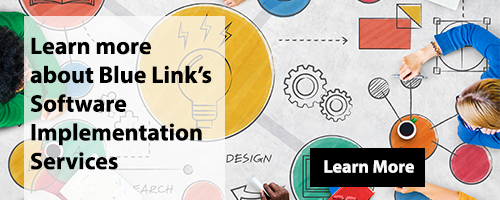From dress shirts to gifts, and even houses and cars…customized and personalized goods are certainly prevalent with customers who desire to have unique products. Consumers can choose from a range of variable options- colors, text, sizes, material etc. But in the world of technology, specifically, Distribution ERP Software, is customization worth all the hype?
Before we can explore the value and benefits of customization, it is important to understand the term configuration. You may have heard this term during software discussions with vendors but what exactly does it mean and how does it differ from customization? Understanding the differences and benefits between the two terms is crucial to determining if customization is necessary and can lead to significant cost and time saving, plus, having the most recent and updated version of the software.
Configuration
With any true distribution ERP software, you have the ability to configure the system to your business. This means that you can set-up the system for a designated task. Frequently, configuration can address 75-80 percent of your process needs without requiring any changes to the source code. Some examples of configuration include: setting up bank accounts and net receivable times, setting UDF values and notifications, creating user permissions, sales reps/commissions etc.
Customization
Customization entails modifying or adding features to a particular system to adhere to specific tasks. So, if a business decides to add on or modify features outside of the 75-80 percent of adaptable features through configuration, this is where custom work comes into play. Unlike configuration, customization typically involves making development changes to the system's source code.
Which is the best for your business needs?
All-in-one distribution ERP software has evolved significantly over the years resulting in fewer and fewer organizations having to do custom work or compromise on functionality. However, keep in mind it’s very unlikely that you find a solution that caters to 100 percent of your unique business processes and needs. Therefore, if you come across distribution software that can handle 80 percent or more of your business with configuration, you’re in luck!
Not only is this a cost-conscious solution compared with a full-blown custom job, but it also means easier system maintenance. When a vendor releases an update, the migration process is fairly seamless for software that doesn’t have much or no custom work done. Whereas custom work requires more labor and time to implement an upgrade. Many businesses often opt-out of upgrades altogether due to associated costs and time and end up with outdated systems. Timeframe also plays a big part when it comes to implementation and upgrades. The more custom work you have done, the longer it takes to make changes.
This is not to say that a company should never customize their software, however, one should ensure that the custom work is able to deliver realistic and tangible value to your business. You should also make sure that you check with the software vendor to determine how customization affects upgrades. Some vendors automatically include all customization work in each version upgrade at no additional cost, whereas others will charge significant fees for upgrading customizations. With the latter, understand that you are making a very expensive decision when you take into account the amount you will have to pay every time an upgrade is released.
Optional components or modules can be a good solution to additional needs such as advanced inventory tracking and reporting features. Optional features that have been tried and tested and have proven to have brought significant value to businesses may be worth considering. Since it’s just a matter of the vendor turning on or off these optional components, there is minimal risk involved when it comes to upgrades or the features working correctly. Examples of such features include CRM, Point of Sale, Sales/Budget Estimates and Tax integration to name a few.