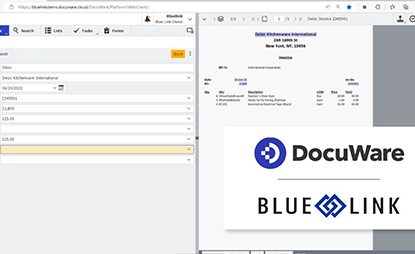Blue Link seamlessly integrates with The Document Management System DocuWare, where you can store files and easily index invoices.
Transcription
0:00-0:17 DocuWare a powerful document management and indexing system that integrates seamlessly with Blue link. Let's take a look at how it integrates with accounts payable and vendors in Blue link.
0:18-0:45 We have a number of invoices on file for this vendor. If we click on the F3 notes button to pop up our standard F3 note screen and click on the documents tab, we get a view of scanned supplier invoices that already in DocuWare but that are linked to this vendor including the cross reference to the invoice number and it's simply a matter of selecting any one of these invoices. And clicking on the view document button to see a live view of that document.
0:46-0:52 In the DocuWare interface itself we can search for scanned and stored invoices by any of the criteria that you can see on the search dialog.
0:53-1:10 In this example, we’re searching for invoices from a specific supplier, Deloc, in a specific date range, and the system returns those results and double click on any one of these invoices it shows you the invoice on the right-hand side with again the ability to use some of the document tools to manage this document even after it's already in Blue Link.
1:11- 1:21 Here we have an invoice that we've scanned into our document tray and we're going to let DocuWare index it and create an accounts payable voucher in Blue Link ERP for us.
1:22-1:55 We'll use the store button to select the dialogue and then we will simply index them. Now this is going to be really cool, so watch carefully. We require vendor code and I know that Deloc is the vendor code. There we go. I want to index the entire name. There it is. The invoice date is over here. We'll just populate that there. This is the invoice number. And this is the purchase order number. The invoice subtotal is $125. There is no tax. So the invoice total is $125 as well. It’s as simple a that.
1:56-2:11 And then I click the store button to actually store that in the File Cabinet AP which contains the accounts payable documents that have been scanned and are waiting to be imported into Blue Lake. Now let's look at the Blue link side of this.
2:12-2:40 The DocuWare AP Voucher import screen in Blue Link will show you all the scanned accounts payable transactions that have not yet been imported into Blue Link. I could have scanned 10 or 20 or 30 invoices and they would all show up here and I could select any or all of them in order to go ahead and import, but I'm simply going to select the one that we scanned already and I'm going to import selected and the system has now created an accounts payable voucher for us. It really is that easy. Now let's take a look at the accounts payable voucher and just finish off the notion.
2:42-3:04 Here we're looking at the accounts payable voucher review screen and we can see a couple of unposted accounts payable vouchers, including the one that we just imported. We can go ahead and double click the invoice number in order to open that voucher. Then we can simply finish accounting for the details section of the voucher. In this case, it was accrual from a purchase order that was received, so we'll simply offset it as appropriate.
3:08-3:10 And then go ahead and post that transaction.
3:16-3:33 And finally, circling back to our F3 notes screen for this particular vendor, we can once we can see that the document that we've just processed is now in the documents list and we can go ahead and take a look at that document at any point in time. Very powerful tool and we've only just scratched the surface.