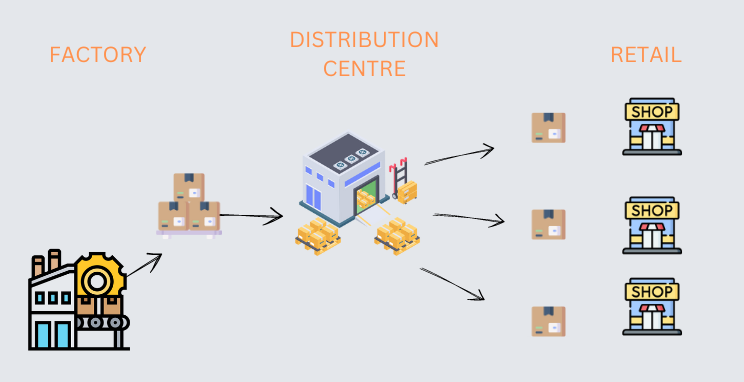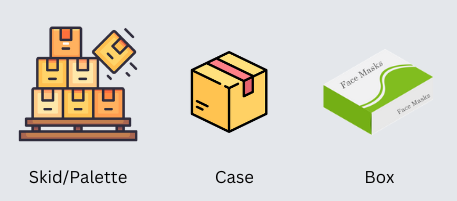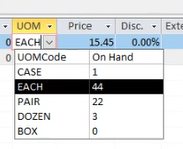Selling B2B or Business-to-Business is a lot different than selling B2C or Business-to-Consumer. When you go shopping, you rarely if ever, are buying more than 1 of something. Think about buying a box of cereal. You may buy one or two boxes of cereal and they are probably two different types/brands. Or how about when you buy an appliance. I’m 99% sure you’re only buying one stand mixer for yourself. When a large department store is buying the same boxes of cereal, they are purchasing cases or skid loads of different brands. The same goes for the stand mixers. You may buy one stand mixer of one brand. The department store is buying 1,000 stand mixers of 15 different brands.
Distributors within many industries face the same issues as retailers when it comes to buying product one way and selling it another. What we’re actually talking about here is Units of Measure. Having the right software to manage multiple units of measure allows your business to leverage sales and expand clientele.
What are UOMs (Units of Measure)?
There are many ways to identify UOMs and many of the terms are interchangeable which can become confusing. As we mentioned above, individual customers are likely purchasing products in Each’s, while retailers and other businesses are purchasing products in Cases, Boxes, Skids etc. We are going to take a look at how you can manage multiple UOMs within Blue Link ERP Software which includes two UOM Identifiers: UOM Category and Display UOM.
Here is an example:
Let’s say you are buying and selling face masks. You purchase face masks in palettes from the supplier. The 1 palette includes 50 cases and within those 50 cases are 25 boxes. You then sell business-to-business in cases, but also sell business-to-consumer in boxes. Keep in mind, you are never selling individual face masks.
The UOM Class or the UOM Category is the smallest sellable unit which in this situation is a box. You may sell a lot more cases than boxes, but since you have the ability to sell via boxes, you will identify the UOM Category as Box.
The Display UOM is how you want the product to be displayed throughout the system. So, let’s say 80% of your sales are business-to-business related in which case you are most likely selling the face masks in Cases. To make it easier for your staff, you can identify the Display UOM as Cases.
Download Software Buying Guide
You might be thinking, well, what if my B2B customer does want to buy in boxes, will my staff need to calculate the UOM conversion on their own? The answer is no! Blue Link ERP can automatically conduct the UOM conversions for you and although the display UOM will show on an open sales order, it’s as easy as clicking on the drop-down menu to select another UOM. Once the user selects the optimal UOM, price and inventory information will be automatically updated. The image below shows the UOM Code and it’s availability.
Of course, you as the user must tell the system the cost of a Box vs the cost of the Case (because you want to be as profitable as possible) and you must tell the system how many cases are on a pallet, how many boxes are in a case etc. Once you enter the associated costs and identify all the optional UOMs for that particular product just once, the system does the rest! Managing multiple units of measure is easy with Blue Link ERP.
Looking for information on how Blue Link ERP can make your day-to-day tasks easier? Let’s schedule a Free Consultation.