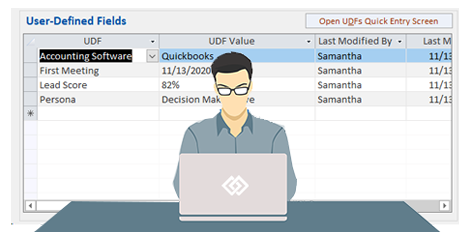One of the more robust and frequently overlooked ERP software features is User Defined Fields. With Blue Link ERP, User Defined Fields (or UDFs as they are commonly referred to as), are a great option for managing different attributes and additional information related to inventory, customers, prospects, transactions and more. UDFs allow you to track information that is unique to your business processes without having to customize the system. You can make use of UDFs for many different things – for example, you can use UDFs to store different inventory attributes in the system and then automatically push that data to your integrated eCommerce site for your customers to see. You can also create UDFs for customer and prospect data to help improve your sales and customer service process. And, like any field in Blue Link ERP, you can also use the information stored in UDFs to automatically create and share robust reports.
What is a User Defined Field in Blue Link?
UDFs allow users to add information to certain screens in Blue Link for miscellaneous purposes, without the need to customize the software. With a little bit of training, any user with the right permissions can set-up, add, remove and edit UDFs in the system. To create a User Defined Field, you first have to choose which type of field it will be. In Blue Link, you have the choice of the following field types:
- A free form field with the option to limit the number of characters
- A drop-down field where you can either force users to choose an option from the drop-down menu, or you can have a set of suggested items and give the user the ability to create a new item
- A SQL select statement (query)
You can then add each UDF to multiple screens in Blue Link or only to specific screens, and lastly, you have the option to define a default value for specific UDF fields. Now that you understand what a UDF is, let’s explore different uses for UDFs.
Manage eCommerce Product Attributes
From the inventory screen in Blue Link, you can add UDFs for tracking product attributes. For example, if you’re selling alcohol, you can create a series of UDFs to easily track alcohol content, varietal and whether the product is organic or not. If you’ve integrated Blue Link with your eCommerce store, you can choose what (if any) product attributes to share online for your customers to see. You can also use this information for reporting purposes through Blue Link’s reporting tools or by live-linked data in Excel.
Track Customer and Prospect Information
User Defined Fields are a great way to track customer and prospect information from Blue Link’s Contact Manager and CRM screens. UDFs provide a quick snapshot of customer information when you’re interacting with customers on the phone and allows to you easily see information about the business such as the number of employees, inventory primary class interest and more. This helps to build your relationship with customers and keeps important information at your fingertips.
UDFs are also a great way to track information about sales prospects and leads. For example, you can quickly assign a lead a Persona, Lead Score or Rank by using UDF fields which helps you cater your sales process to their specific needs. You can then report on this information to help you make decisions about where to put your marketing and sales efforts. For example, you can track how many leads fall into each Persona category, and therefore which type of content your marketing team should be dedicating their efforts towards.
Add Information to Important Documents
UDFs can also be useful from a transactional point of view. In Blue Link, you can add UDFs to the Sales Order screen and Purchase Order screen to track information. By creating UDFs on a Sales Order, you can then use that information on important documents, such as order confirmations, bills of lading, invoices, export documents and more. Blue Link allows you to choose which information you want printed/included on which documents. This is useful for tracking information such as Product Type of Use, Product Shape and Equipment Make. Once again, the information you store in UDFs can also be used for reporting purposes.
As you can see, UDFs are a very useful feature of ERP software and can be used in a variety of different ways. Before you consider customizing the software to meet a specific need, determine if you have the option to create your own User Defined Fields. If you do, remember to ask your staff if they too would like to track certain information that is not already in the system as a means to provide better service, and create useful reports.