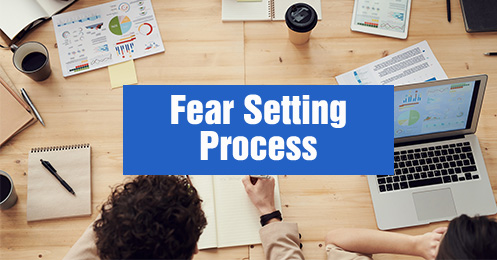Fear setting is the impactful tool laid out by Tim Ferris, the American entrepreneur, to help people and businesses make decisions. For a full rundown on the idea behind fear setting, give Tim’s TED Talk on the subject a quick watch, but essentially it’s the process of defining the worst possible outcomes of any given decision, and then consciously planning on how to mitigate those worst possible outcomes. This type of exercise takes goal setting and the traditional pros and cons list to a whole new level by helping you anticipate and then plan for any worst-case scenarios. Not only does this give you peace of mind, but it also provides practical solutions if the worst-case scenario does happen (which, thankfully, it rarely does). Instead, it allows you to objectively determine the value and outcomes of different choices, helping you to make an informed decision. Just like you want to review your strategic goals regularly, consider doing a fear setting exercise once a quarter to review any upcoming projects or on a project-by-project basis. To help illustrate how fear setting works and how it can help you make important decisions, let’s take a look at a real-world business example.
The Decision: Implement New ERP Software
Consider this scenario. You have a growing distribution business and want to start selling products online. You’ve been using QuickBooks and manual processes for inventory management and accounting but are spending too much on data entry tasks and need a system to manage the eCommerce business. You decide you want to implement an all-in-one inventory and accounting ERP system but have a couple reservations.
To start the exercise of fear setting start with the following.
What if I…?
Define: Write down all the possible worst-case scenarios you can imagine from making the decision and taking the first step. You want this list to be as extensive as possible, but for this example, we are going to keep it simple by defining 4 possible scenarios.
What if I…
- Don’t ask the right questions and end up with a system that doesn’t meet all of our requirements.
- Have trouble training staff and getting them to use the new system.
- Spend a lot of money to make a change.
- Lose sales or customers because of a disruption to our normal business operations during the implementation.
You then want to consider what would be the permanent impact (if any) to each possible scenario by giving it a rating on a scale of 1-10 and then determine how likely is it that any of these would actually happen.
Prevent: Next, you want to come up with ideas on what you can do to prevent each of the worst-case scenarios from happening, or at least decrease the likelihood of them happening.
- Spend the time and energy defining current processes and requirements before talking to vendors. Dedicate the resources to get a true understanding of business needs (as opposed to just what your current software is doing) and where there are inefficiencies and opportunities.
- Involve staff in the software search process as much as possible and outline the benefits a new system will provide to them and their departments. This will help get employees excited about the change and invested in the training process.
- Prepare a budget well in advance of making the decision to implement new software and consider finding other areas of the business where you can cut costs. Take a look at all of your existing systems and figure out how many of them can be replaced with something new. For example, ERP software is designed to replace any existing inventory, accounting, order entry and shipping software as an all-in-one solution. Don’t forget to also take into consideration other costs that can be saved with a proper solution (such as the cost of hiring an additional employee to help with data entry).
- Start looking for new software far enough in advance so that you can choose an implementation time that works best for your business (for example, a timeframe that coincides with your slow season). Notify customers/suppliers well in advance of the project and set up processes to help continue business as usual as a backup (even if this means resorting to manual processes for a short period).
Repair: Next, you want to consider if the worst-case scenarios do happen, how can you repair the damage (even slightly) or who can you ask for help? You want to make sure that you outline what steps you could take to repair any damage caused by a worst-case scenario thinking both temporarily and long term.
- Talk to your software vendor to figure out if they have additional features or systems that can better meet your needs. Many software vendors provide additional features to help growing businesses or integrate with other solutions to fill any gaps in their functionality.
- Schedule additional training with the software vendor to retrain staff addressing any gaps in their knowledge and find ways to motivate employees to spend time learning the new system.
- Cut back on other areas of the business to help increase cash flow. Consider ways in which you can further promote your business to increase sales, talk to your software provider about reducing the number of users or turning off functionality you don’t require to save money or learn about additional features in the software that can help you cut costs elsewhere (for example, implementing barcode scanning to improve your inventory management and reduce the amount of dead stock).
- Run a campaign to focus on building better relationships with customers and offer them limited-time discounts to make up for the disruption to service. Take advantage of the automation ERP provides, allowing your team members to focus more on customer service and sales instead of administrative tasks such as data entry.
What might be the benefits of an attempt or partial success?
Consider the outcomes and benefits of the more probable outcomes (and not the worst-case scenario). What would be the impact of these on a scale of 1-10?
The more probable outcome of implementing ERP software is that you will be able to start utilizing the system and see a ROI after the initial training and implementation period. This means you will also start to be able to realize the many benefits of ERP software for your business, such as:
- Real-time access to business data across all departments – accounting, contact management, inventory, etc.
- Integration between sales channels – meaning inventory information and order information is updated and available to all employees
- Improved decision-making with robust reporting and dashboards
- Automation across all areas of the business – such as the ability to automate the accounts receivables process and the pick, pack and ship process
- Improved customer management
The Cost of Inaction
As with any decision, the cost of inaction can be just as substantial as the cost of action. Therefore, when you think about the results of making no decision, make sure to consider all the emotional, physical, financial and other repercussions. Doing this aims to answer the question, "f I avoid this decision, what might my business look like in 6 months, 1 year or 3 years". Keeping the example above, if your business decides to continue using QuickBooks you may see the following results:
6 months
- More manual work for existing staff having to update order and inventory information in multiple systems (online and in QuickBooks)
- Lack of insight into available inventory in real-time online and for other sales channels
- Potential for lost orders, delays in getting orders to customers and inventory stocking issues
1 year
- Burnt out and unhappy staff from having to enter information in multiple systems
- Shipping delays and mistakes finding inventory and tracking what product is available manually
- Unhappy customers who decide to take their business elsewhere
3 years
- Losing market share to competitors who can ship more product, faster
- Slow to minimal company growth - limited access to reports and information on business health to make informed decisions
- High employee turnover
While working through the different scenarios, keep in mind that the decision you’re trying to make has likely been made already by thousands, potentially millions of business leaders before you. There are businesses and people who have survived the worst-case scenarios and who have figured out how to avoid them. Therefore, there are a lot of best practices you can follow to help you also avoid those worst-case situations and plan for a successful project.