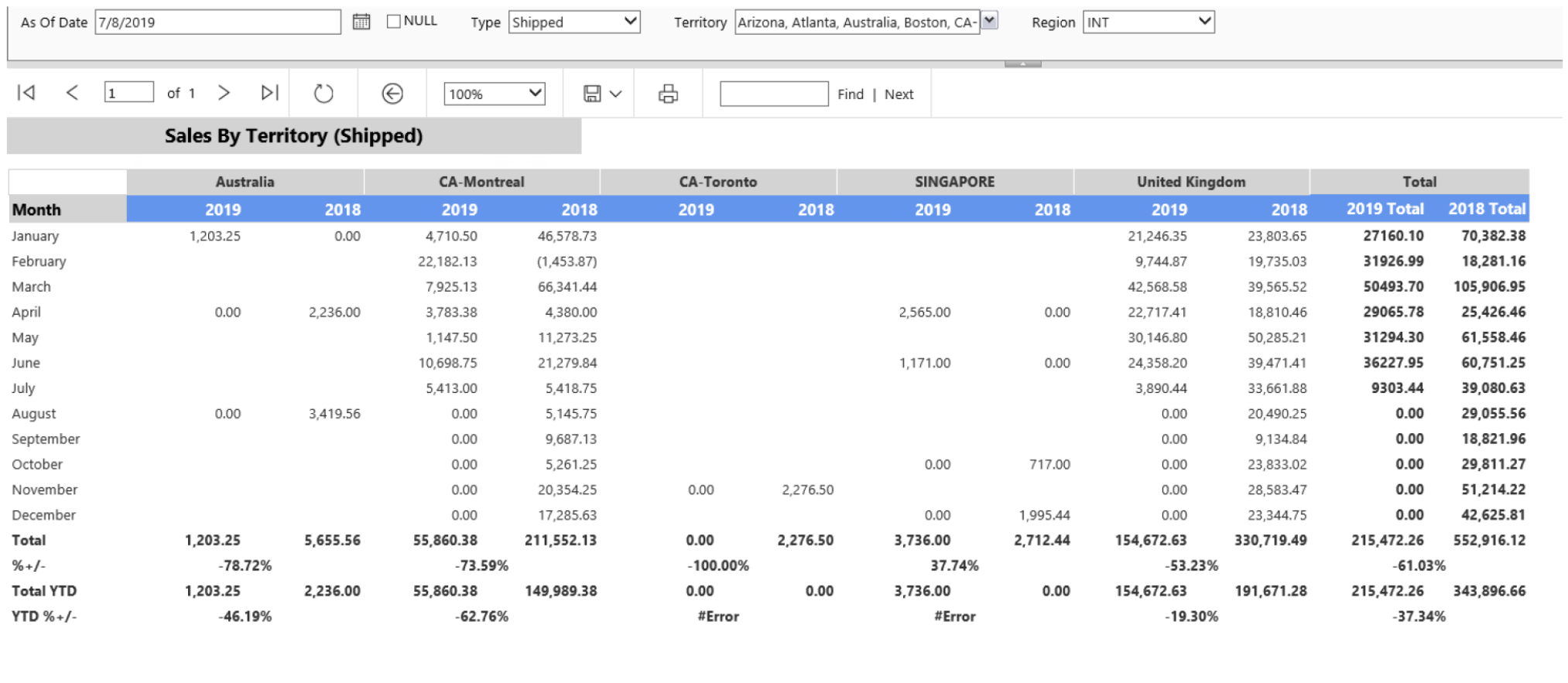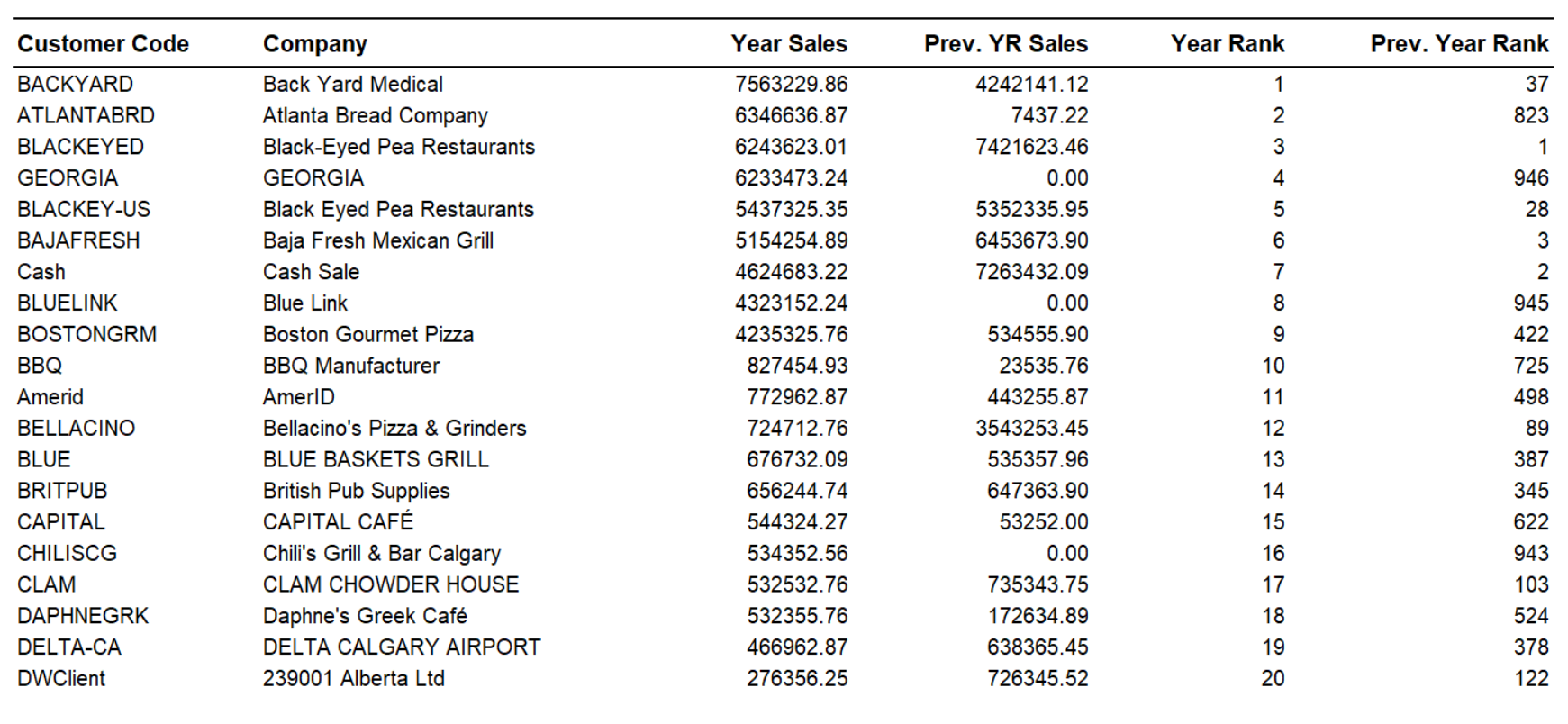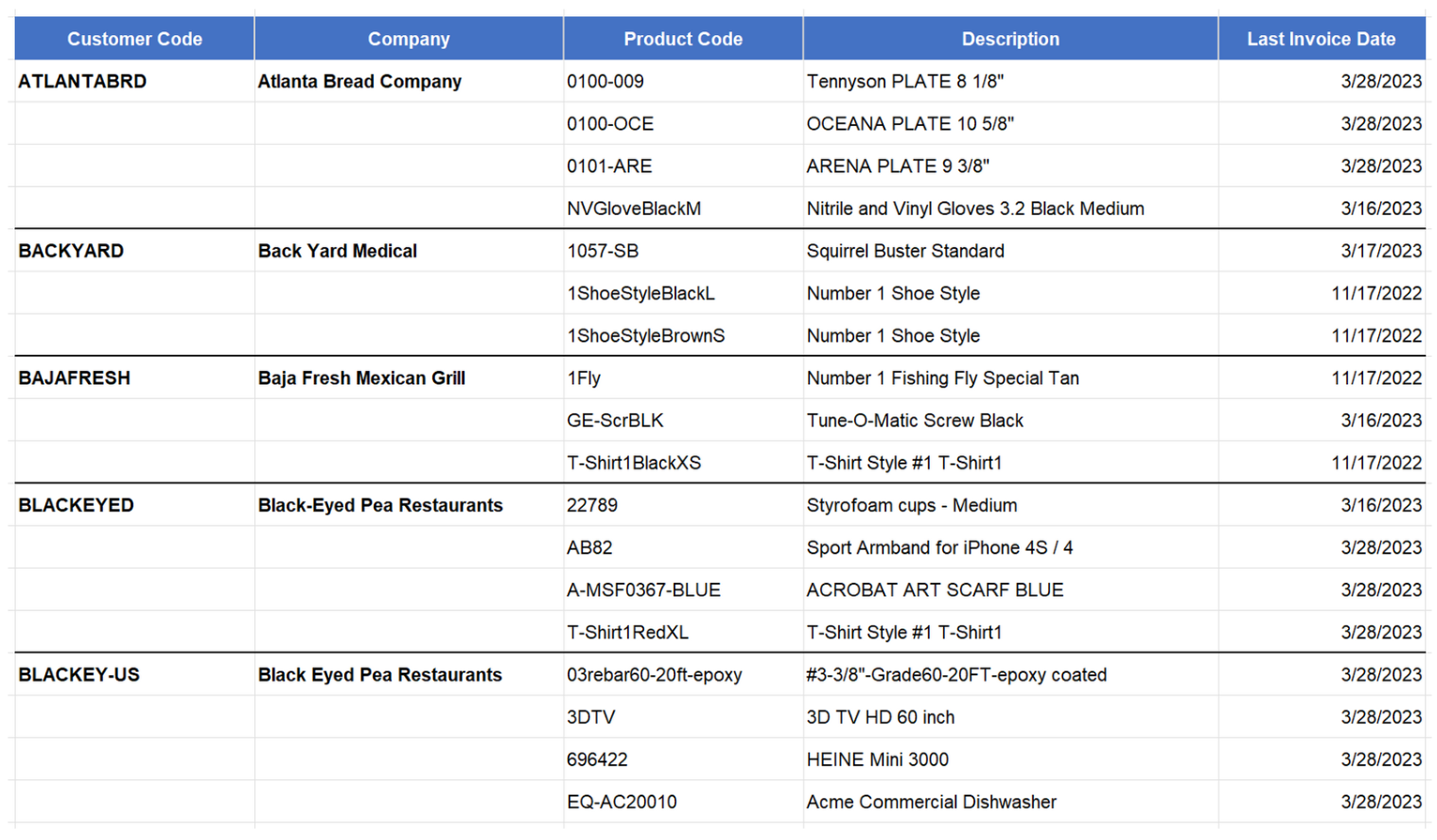Enterprise Resource Planning (ERP) software includes functionality for managing your entire business, including your sales processes. ERP provides a centralized platform to store and manage data related to customer interactions, order processing, and inventory management. With an ERP system, sales reps can quickly access information on customer history, order status, and pricing information, allowing them to make informed decisions and provide better customer service. The software can also automate sales-related tasks, such as order processing and invoicing, reducing errors and increasing efficiency. Additionally, ERP systems give you access to an endless amount of data about your business, but many companies are not taking full advantage of all the data an ERP system offers – especially when it comes to sales.
ERP sales reports such as Sales by Month, Sales by Territory, Customer Ranking and a variety of others contain crucial company and customer data that can help you boost your business. But, if you aren’t generating and analyzing reports regularly, there’s no doubt that you’re missing out. Whether your current system doesn’t provide accurate reporting tools, or you just aren’t aware of what types of reports are available, there is a lot of power in proper reporting processes. With the right tools, it’s easy to identify opportunities and make faster, smarter business decisions.
Below we look at some powerful ERP sales reports that can provide important information to your sales and management team.
Sales by Month
Sales by Month reports help you determine the progress of sales throughout the month, year or given time period. When you generate a sales-by-date report, you can also identify trends or patterns around high-sale or low-sale periods. Using these insights, you can plan targeted campaigns to leverage high peaks or improve low-producing months using special discounts or promotions. These types of reports also help you make purchasing designs by identifying demand trends throughout the year.
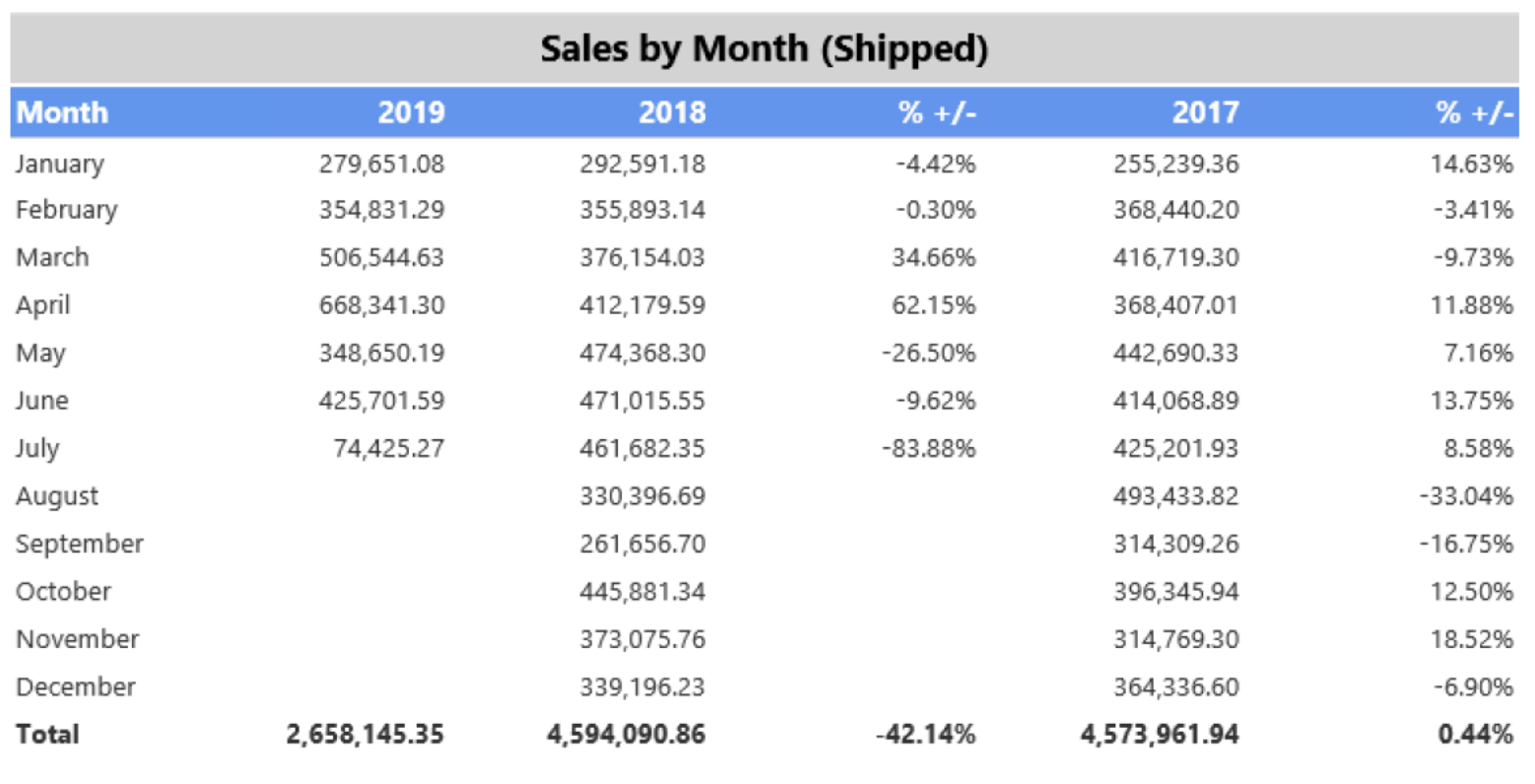
Sales by Territory
Easily identify how each territory is performing and see the performance of individual sales reps. This report can help you identify which territories to focus on, where to add resources and other factors that influence sales in any given area.
Customer Ranking
This report allows you to take a closer look at your customer’s buying behaviours and zero in on customers that are not buying the same quantities of products this year compared to previous years. By investigating increases or decreases in purchasing behavior by the customer, you can identify industry trends and see which customers need more support. This allows you to design targeting campaigns for different customers and give direction to your sales and customer service team based on real-world data.
Products Previously Purchased, Not Recently
This report looks at the Sales History of products by customer over a set period of time and returns a list of products that have not been purchased by the customer over the past x amount of days. Using this report allows you to see which products have been previously sold to the customer within the past x amount of months but have not been purchased in the past x number of days. This helps you identify which customers to focus on and contact to determine why they have stopped buying products from you (for example, maybe they have been able to get a better price from another supplier).
Other Important Business Reports:
ERP sales reports are only just one type of report important for business management. Other important reports include:
- Financial Reports such as Income Statements (Profit and Loss Statements) and Balances Sheets provide insight into the financial health of your business.
- Exception Reports provide information on anomalies and provide guidance as to which area of business processes to focus on. For example, price and margin exception reports, fulfillment time exceptions and inventory movement exceptions.
- Inventory Reports such as Inventory Ranking Reports provide insight into profitability vs. holding costs for determining purchasing volumes and pricing.
It is important to find an ERP solution that allows your business the flexibility to report on all aspects of the business and includes features for customizing reports, reporting on live data and automatically generating and emailing reports to appropriate stakeholders. If you’re currently using ERP software, make sure you reach out to the vendor to make sure that you’re not missing out on any opportunities based on existing reports and reporting tools available in the system.