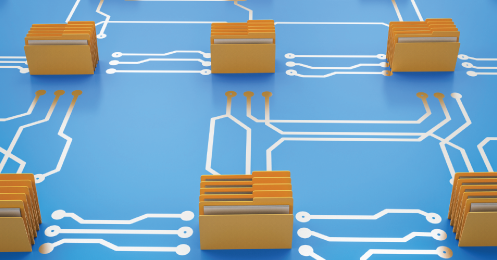TLDR; Data Migration is a major aspect of new software implementations and having a plan ensures things are run smoothly. A big bang data migration plan is great for small to medium sized businesses and is ultimately lead by the vendor over the course of one weekend. If you don't want to read all the fluff, jump to view our big bang data migration plan example: Jump to Data Migration Plan or download this article for later reading or sharing!
Data plays a critical role in determining business strategies, problem-solving and optimizing operations. By leveraging data, businesses gain insight into customer patterns in order to make informed decisions and data-driven decision-making offers a competitive advantage by empowering companies to identify opportunities and adapt to changing markets effectively.
The definition of data is simply the “facts and statistics collected together for reference or analysis.”
The scope of data includes a wide range of information often including personal or financial data necessitating careful handling and protection. Sensitive data should be restricted to authorized individuals ensuring its confidentiality.
What is a Data Migration Plan?
A Data Migration Plan is essential when moving data from one environment to another. A plan ensures everyone in the company knows who is in charge of the migration, when it will take place, how long it will take and if/how it will affect business operations. When everyone is on the same page it makes the transition run smoothly.
Having a plan ensures:
Business continuity: A plan takes into account potential risks and contingency measures to ensure that the business can continue to run smoothly before, during and after the migration.
Reduced downtime: For those who rely heavily on data, the migration must be done in a swift and efficient manner.
Not having a plan risks:
Data Loss or Corruption: This is why a data backup is the first thing to complete as part of your plan.
Data integrity: Accuracy and consistency of data must be kept during the migration process.
Compatibility issues: When switching software systems, especially deployment methods, compatibility issues may arise that can be avoided with a plan.
Compliance and security: Sensitive and regulatory data must be handled with care and certain security measures must be met to protect data privacy and meet legal requirements.
Data Migration vs Data Integration
Data Migration is the act of transferring information from one software system to another. Data integration is the act of connecting two systems that share information back and forth which provides a unified view.
For example, let's say that your ERP software system includes all the sensitive information about your clients including their customer level which dictates the custom pricing. When Customer A calls in to place an order, the sales person can see on their end that they should be applying a 15% discount to Customer A's order. If Customer A wants to instead place an order online, there needs to be an integration between the ERP system and the Online Order Portal so that the 15% discount is automatically applied - without the need for another physical human.
A data migration will traditionally take place when a business is dealing with a Sunsetted system or the business needs more and/or specific functionality to grow, requiring new software.
When is Data Migration Necessary?
There are a few instances where you will need a data migration plan for your business. These include:
- Technology upgrades
- Mergers & Acquisitions
- Software changes – a large software change such as moving from an on-premises system to a cloud-based system will require a plan. Most vendors will offer to move the data for you and it’s suggested you leave it to the Pros. At Blue Link, we use the help of our data conversion import routine to migrate as much or as little data as a customer desires.
- Regulatory compliance – new compliance regulations may require you to migrate data in order to achieve compliance
Your data migration plan will be a part of an implementation that may change your business processes. When upgrading or getting new software you can expect functionality that will streamline and reduce human error. For example, it will minimize duplicate entries changing the order entry process for salespeople.
Data migration may include:
Data Consolidation – many small businesses started out with introductory software and by doing so it resulted in data being spread to multiple sources. As the business grows it becomes a lot more efficient to work on a system that has all the data in one place. Consolidating data is best done by IT Professionals to avoid duplicates and errors.
Data Archiving - you will find that some data is no longer active and as such you’ll want to remove it from cluttering up your information, but you may not want it to be deleted forever. In this case, you can archive data that you believe won’t be of any use anytime soon but is easy enough to find and bring back as active if need be.
Tip: If you are switching systems or getting a new system, have a good idea of the data you want archived and the data you want available.
Data Backup and Recovery - it’s important to protect your data before you move it so that you’ll be able to recover it should the initial migration not go as planned.
Best Practices and approaches for creating your Data Migration Plan
6 Key Steps in a Data Migration Strategy
These steps are traditionally executed by the software vendor when moving to a new system. It is risky for you to migrate your own data but it is important you are aware of the vendor's strategy.
- Identify the data format, location, and sensitivity of the data
- Plan for the size and scope of the project. Audit the data for accuracy and consistency.
- Backup all data
- Assess staff and migration tools
- Execution of the data migration plan
- Testing of the final system
- Follow-up and maintenance of data migration
Don't have time to continue reading right now? No problem! Download a PDF version that we will email to you so that you can read at your own convenience. (You can also read all the information without giving us your email — just keep scrolling!) Download Now
Big Bang Data Migration
This approach is traditionally done on a holiday or weekend when access to the data is less important. In a big bang migration scenario, you move all the data from the original source to the new environment in one operation. This completes the migration in the quickest way and avoids having to use two systems at the same time.
The Big Bang Data Migration Approach is best suited for small to medium (SMB) businesses with low amounts of sensitive data. Below is an example of a Big Bang Data Migration Plan:
- A few months or weeks before the Training and Go Live on a new system, 5 days are scheduled for a consultant to write the data migration code, and to do test migrations. By the end of this week, there is a tool built to move all the data from the source system to the new system, which has been tested.
- Dedicate at least a week for training. The data migrated from above can be used for training which gives the customer the ability to test the systems using real data that makes sense to their business and determine if any adjustments need to be made.
- On the Friday of the training week, cut off the old system
- Conduct the full data migration over the weekend and have a new system Live by Monday morning. Here is what the Friday to Monday process looks like:
Data Migration Plan
| Date | Activity |
|---|---|
| Friday | The software vendor gets access to the database backups or other data as well as any final reports from the customer's old system to use for validating the data in the new system
|
| Saturday Morning | Start the migration of data using the tool the software vendor built during data migration week. |
| Saturday Evening/Sunday | Perform data validations, clean up, set next numbers, and send the customer a data integrity report to review before going live |
| Monday Morning | Review data integrity report, the customer signs it, the customer is now live! |
Trickle Data Migration
This approach to data migration involves a phased approach whereby the overall data is broken into groups and migrated over at different times. This is opposite of a "Big Bang Data Migration" and brings an Agile experience to the data migration plan. When a company decides to migrate data using the Trickle method, you can expect to work on two systems simultaneously, however, running two systems historically causes error and confusion. Employees are required to rekey information and it’s easy to forget causing missing data or entering the data incorrectly. If data is incorrect this is especially troublesome for bookkeepers when conducting month-end reconciliation. This type of method typically fails or requires the remigration of the data. The only time you can expect systems to properly run parallel is if they are integrated.
The trickle data migration method is best suited for large companies where data migration will work best in stages.
Migrating Data to the Cloud
There has been a notable trend in the business landscape of the increasing number of organizations opting to migrate from on-premises solutions to the cloud. The cloud boasts numerous advantages including enhanced speed, greater accessibility and improved scalability. The cloud offers an attractive flexible option for businesses.
Even with the many benefits of the cloud, concerns about the safety of data have been a significant deterrent. However, cloud service providers understand how critical it is to safeguard sensitive information. As a result, they continue to add security precautions to their platforms offering a robust range of security measures. Some of these measures include multi-factor authentication and user-assigned access.
Moreover, cloud service providers subject their platforms to rigorous compliance certifications and audits to adhere to industry standards and regulatory requirements. These certifications, such as ISO 27001, SOC 2, and HIPAA, attest to the provider's commitment to maintaining the highest levels of data security and privacy. With such certifications, cloud platforms are increasingly considered to be on par with, if not superior to, traditional on-premises solutions in terms of security.
An important factor to consider when dealing with cloud platforms and data migration is the ability to seamlessly plan for disaster recovery. This significantly reduces the risk of data loss in the situation where migration encounters obstacles or fails altogether.