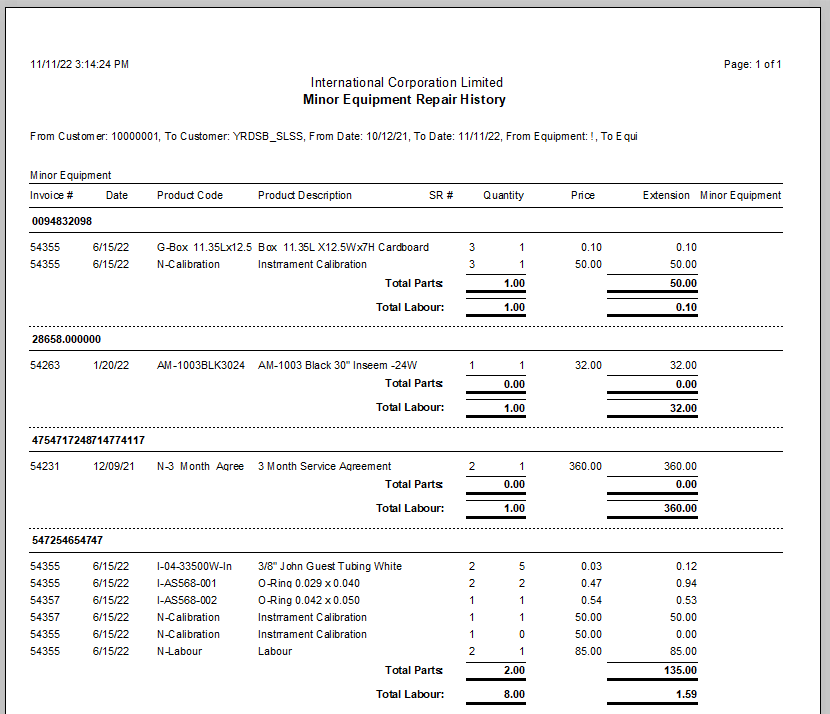Simply put, after-sales service is any kind of service provided to the customer after the sale is done. Most of the time, after-sales service is known as handling refunds or exchanges in a timely manner to keep the customer content and loyal to your business. Some B2B wholesale distributors don’t only buy and sell products but they also offer some kind of service or repair options if the product they’re selling requires it. In this post, we focus on managing the servicing and repairing of equipment, after the sale is made.
In order to accurately and efficiently manage service and repair of equipment, distributors should have software in place that can handle:
- Service order tracking
- Tracking of multiple service requests per order
- Ability to assign service requests to specific equipment using serial numbers
- Tracking parts and labor
Let’s look at an example:
Let’s say you distribute industrial cleaning products to condominium/office buildings. Those big vacuums are one of your best sellers, but they do require maintenance and when something goes wrong – let’s say the motor burns out – the customer is able to take the product directly to you, the distributor, to get it fixed.
Serialized Inventory
The first step when introducing servicing and repair of equipment to your business is ensuring the use of unique serial numbers for each sellable unit. That means each vacuum has its own unique serial number. The right software will have the ability to manage serial number tracking to make it easy for you to identify a product, understand where it came from and who you sold it to. You will also want to associate serial numbers of equipment to a customer as a way to manage purchase history. This also helps with quality control and/or recalls.
Assigning Equipment
When a customer brings back the vacuum (or whatever equipment) to be fixed, the serial number helps to identify it. Let’s say it’s going to take some time for the replacement motor to arrive, so you place the vacuum somewhere in the warehouse while you wait for the necessary parts. In order to accurately keep track of the vacuum, good service and repair software will allow you to associate the serial number of the piece of equipment to the work order created for the customer. This will ensure the specific piece of equipment is being serviced for the specific customer once the replacement motor arrivers. Associating the serial number to the customers equipment also gives you a full visibility of service history for future maintenance.
Reporting
Reporting is a hot topic in business, understandably. Every business needs it to understand how financially sound a company is truly doing. When a distribution business also offers servicing, it’s important to have a system that tracks work orders and parts, but also provides you with high-level reporting to understand the repair history for a particular customer or particular equipment. You’ll gain insight into customer service request trends or if a particular product is causing you issues from a certain manufacturer.
Below: Blue Link ERP offers both Major Equipment Repair History (the vacuum) and Minor Equipment Repair History (the motor).
Automation
Implementing an ERP system like Blue Link ERP that has the ability to handle small service requests will also present many automation options for all areas of your business. With ERP you can assign parts required for the service work and automate communication with customers. Appointment and maintenance reminders can be set up in Blue Link to automatically send the customer an email once the technician marks the job as complete.
Click here to learn more about how to manage service and repair specifically in Blue Link ERP.
What Is Blue Link ERP?
Blue Link ERP is an all-in-one inventory and accounting system designed for wholesale distributors. The service and repair module is great for distributors who carry warranty items and/or perform small maintenance and service requests. Blue Link ERP also has the ability to manage serial numbers, work orders and more in the HVAC, Industrial Product, and Foodservice Equipment industries.
To help you determine the best software for your business, download our Software Buying Guide.