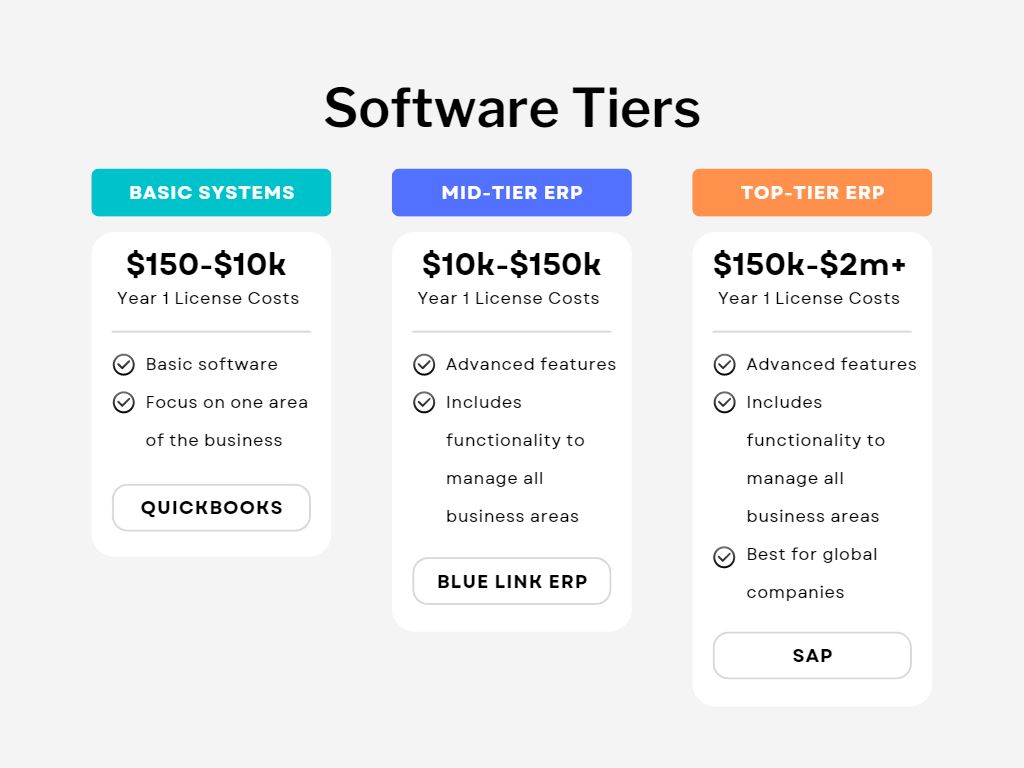The cost of inventory management software will depend on several different factors including:
- The number of users who need access to the system
- Whether you're implementing a cloud-based or an on-premises solution
- If you're implementing an all-in-one inventory and accounting system or just an inventory solution
- Whether you need to integrate with any other existing systems
- If you require other specific feature requirements
- The amount of training and data migration necessary to get you up and running on a new system.
Many start off with an arbitrary cost estimate based solely on what they believe they should spend, and not based on any real-world frame of reference. Adding to the cost confusion and budget issue is the fact that many ERP software vendors are not transparent with their cost structures, using “bait and switch” tactics. This contributes to the sticker shock experienced by many companies when moving from an introductory system to a more advanced system.
Depending on the number of users and functionality needed, costs can vary significantly, and choosing to implement via the cloud will significantly reduce the required upfront investment.
What is Inventory Management Software?
Inventory Management Software can be arbitrary or sorts. It is of course used to manage inventory, but I say arbitrary because no two software choices are exactly alike. Inventory Management is often a component of a larger software suite such as Business Management Software or Enterprise Resource Planning software. In this article, we will look at ERP as a whole.
Since there are so many factors when pricing Inventory Management Software as listed above, it’s important you start with what you can afford. Create a budget and outline the functionality you are looking for.
Budgeting
When you start to put together a budget for inventory management software, you need to be realistic and pragmatic in what is, in fact, achievable within your budget. Which brings us to a crunch question: how do you determine your budget? I find that many companies seem to start off with what they feel they should spend - without using any real-world frame of reference.
Such companies sometimes end up spending, say, $20,000 on a system that doesn't really work for them, because that was their budget based on a preconceived notion; whereas a $40,000 system would have provided a terrific solution and a springboard to growth and profitability. Therefore, the first step is to identify what you want a new software solution to accomplish, to help you determine a realistic idea of costs.
Software Tier
Let’s consider 3 different ERP software tiers: introductory systems, middle tier systems and top-tier systems. Each tier provides different levels of functionality and can accommodate from only a few users to many millions of users. These different systems can range in price from $1,000 (or less) for a basic system for small and start-up businesses to millions of dollars for those larger businesses serving markets around the world.
An important factor to keep in mind when setting a budget for new software is whether or not your business can benefit from an introductory-based system (such as Fishbowl) or a full inventory and accounting ERP solution. Not only will each type of system significantly vary in pricing, but also functionality.
Ask Yourself:
While purchasing an introductory system might save you money, will it be able to address all of your requirements?
Will it be able to scale with your business as it grows?
What about the costs of manual processes re-keying data between your inventory management system and accounting software?
Or the costs of fixing errors and adjusting numbers to make sure everything is in sync?
Before you can set a realistic budget, you need to have an understanding of your needs, your business processes, and the potential time and resource costs of implementing each different type of system.
Just as there are various factors that contribute to inventory and accounting ERP costs, there are also several factors that can help businesses decrease these costs. For example, implementing a hosted (cloud) solution will significantly reduce the amount of up-front capital investment required, and being selective in the amount of data that gets migrated to the new system will also help to control costs.
Even though ERP software requires a large investment of resources, the benefits and cost savings gained as a result of implementing a new system will enable you to run your business more effectively and even allow you to repurpose staff or eliminate the need for new hires. Understanding how much inventory and accounting software costs will allow you to formulate an appropriate budget for the project. We remind business owners to treat a new software system like any other major investment (e.g. a full-time employee, truck, machinery).
To sum it up, the cost of Inventory Management software can cost anywhere from $150-$1m+ a year depending on how robust the system is, the integration opportunities and the level of software tier chosen. In our downloadable ERP Pricing Guide, we address software tiers in further detail to better help you understand what you need for your business.