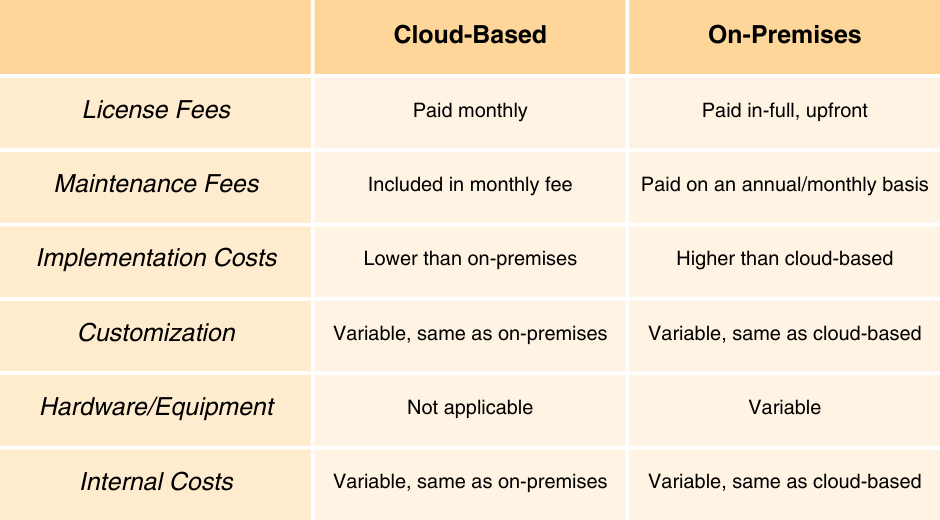There was a time when on-premises software was the only option. Starting with the first iterations of the computer and computer software, every business was required to have its own servers, and a mini-army of tech specialists to manage the complicated process of translating 1’s and 0’s. At the time, this was considered state-of-the-art technology and those companies lucky enough to be able to afford computers and software, were able to save significant amounts of time and money with automated processes. Since then, not only have computers and technology evolved, but also the way in which we do business, moving classic on-premises to the brink of extinction for small-medium size businesses. As with most pieces of technology, this is inevitable, and in its place, cloud-based solutions have moved in as an easier, more flexible and advanced option. However, it is not just modernized technology that is causing more and more businesses to look at cloud-based solutions. The real cost of on-premises, a lack of access to expertise, environmental considerations and more, are all pushing organizations to take advantage of all that the cloud has to offer.
A Brief Overview of On-Premises
On-premises relates to managing servers, infrastructure, and software onsite. This requires that your business purchase server equipment and hardware, configure the server environment to run the appropriate software and programs, install these systems and programs and then manage it all going forward. If your team does not include people with the expertise to do this, it requires that you hire an outside IT company. Historically, this type of implementation was only accessible to large organizations with deep pockets and big teams. Smaller businesses were left to purchase software that they could install on their local desktops – with the tradeoff being less functionality and power. However, in today’s sharing economy, this is no longer the case. In a world where you subscribe to Netflix instead of renting and buying DVDs, where your photos and emails are managed in the cloud, ensuring you forever have a copy of important information and where your music is a click of a button or a voice command away, cloud-based, SaaS and hosted solutions are the new norm. Now, organizations of all sizes can benefit from advanced software solutions without the need for expensive and sophisticated equipment onsite. Cloud-based solutions do not restrict access based on the number of physical “workstations” and employees can access data, process orders, review inventory information and easily create a report by simply logging into the system on any device with an internet connection.
The Real Cost of On-Premises
In addition to the convenience and accessibility of cloud-based solutions, the cost of on-premises is another reason why the option is declining in popularity for small-medium size businesses. While there used to be a strong case for comparing the cost of an on-premises software solution with cloud-based, the numbers are starting to show otherwise.
When you first implement an on-premises software solution at your company, the software vendor will likely help with the initial configuration of the server and would have configured things like a maintenance plan to perform daily backups of your database and basic database maintenance tasks. However, after this initial implementation, the responsibility for ongoing maintenance and management of the server falls to your team (or your outside IT team). Even if you have your own IT department to help with internal tasks, they may not be equipped with the right knowledge or qualifications. For example, for servers running Microsoft applications, do you have Microsoft SQL Server Database Administrators (DBAs) on staff? Without support from qualified professionals, your business is at risk of a variety of issues including:
- Performance issues which can slowly accumulate over time or suddenly escalate, until the system becomes intolerable
- Database corruption, system crashes or other disasters with no one who has the expertise to help
- Disruptions to your business if your live/production database goes down
With cloud-based solutions, server management is the responsibility of the software vendor. Therefore, it is up to the vendor and not your team, to perform the following:
- Monitor backups
- Manage physical hardware and severs
- Provide regular database integrity checks
- Proactively manage server security and threats
- Proactively monitor performance, space utilization and optimization
Performance
Servers and databases need to be properly and regularly maintained by a team of experts. When they are not, performance suffers, database consistency is at risk and cleanup of ancillary processes (for example, growth of the database log) does not occur. Over time, small things can fill up disk subsystems and cause database management systems to halt. Before this happens, does your team have the expertise to proactively monitor and identify issues with your on-premises servers?
Security
Does your company have a disaster recovery plan? If so, when was the last time you tested the restoration procedure? Do you know that the restore will work? What about data loss? If your physical equipment is compromised because of a natural disaster, or as the result of a crime, how quickly can you be back up and running? How much data will you lose?
Cloud-based vendors such as Blue Link ERP have sophisticated disaster recovery plans in place – much more advanced than what most small businesses can achieve on their own.
Upgrades
How often do you need to buy more disk? CPU? Upgrade your hardware? If you are not measuring/monitoring database growth and a dozen other factors, while managing performance, you are not able to plan accordingly. When it does come time to upgrade your hardware, how will this affect the systems currently running on your servers? Aside from upgrading infrastructure, you also need to consider the impacts when upgrading software from 3rd party vendors such as Blue Link ERP. When it comes time to upgrade any system, it is much easier in a controlled environment. For example, when our team doesn’t know what other applications you may have installed on your server, it can cause delays in the software upgrade process and “break” other pieces of technology.
Help Desk Activities
Another factor that can increase the cost of on-premises systems is when it comes to troubleshooting and . Just like with upgrades, providing support to customers with a lot of unknown variables can add a layer of complexity when trying to address and fix the issue. Troubleshooting a problem and writing custom code is easier when dealing with a server in a controlled environment.
Cloud-Based Costs
With cloud-based solutions, the software vendor is responsible for maintaining the hardware and servers, and therefore all the associated back-up, database monitoring and protection, security and disaster recovery costs. These fees are typically built into monthly license fees; however, the numbers are significantly lower than what you would pay if you had the servers onsite, due to economies of scale. Because Blue Link (and other hosted ERP companies) provide services and equipment for a variety of customers, the costs are more spread out.
When Does On-Premises Make Sense?
For most small-medium-size businesses, cloud-based software is the best option. Not only economically, but from a management and resource standpoint as well. You are not in the business of IT or maintaining hardware and servers, and therefore there is no reason to implement an on-premises software solution. In this situation, the only time on-premises makes sense is if your business is located in a rural area where a reliable internet connection is not an option. Unfortunately, if that is the case, you will need on-premises. Where on-premises does make sense is for larger corporations that have an in-house IT department and already have onsite servers in place to manage other internal systems.