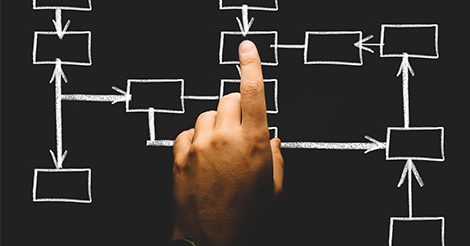You may have heard the term “Turn-Key Revolution” made popular by the bestselling book The E-Myth Revisited by Michael E. Gerber. If you’re unfamiliar with the term, essentially it refers to setting up your business to be process dependent as opposed to people dependent. This means implementing specific systems and processes that allow for a consistent, effective and orderly day-to-day operation without having to rely solely on human resources. According to the book, the goal of the turn-key revolution is to turn your business into a franchise, but even if you operate a standalone business, the principle is still the same. The idea is to implement processes and systems within your organization that allow you to run efficiently no matter who you hire. Realistically, the role of well-trained, competent employees is still very important within every company – especially when it comes to the management team, customer service roles, warehouse staff and more. The benefits of executing this concept are not to diminish the importance of hiring the right people, but rather it aims to help businesses streamline operations through automated processes and system integrations. Let’s explore this idea further.
Traditionally, for most businesses the go-to on how to manage an increase in order volume is to increase resources and hire more people. However, as technology continues to evolve to support historically manual processes, this is not always the best option. True, there are some businesses that require additional human-capital to physically complete the work, but even in these businesses, there are usually specific processes that can be streamlined through the use of business management systems and automation. This does not mean that technology is replacing the need for human capital – it just aims to make a case for automating as many processes as possible. This allows the people you do hire to focus on meaningful work – such as finding new customers – as opposed to having to deal with tedious data entry and administrative tasks. Human resource costs are significantly higher than those of business management software – even when implementing robust inventory and accounting ERP software. Consider the costs associated with finding, hiring and training new staff, salary and benefit costs and then the related costs to your business when that employee is sick, away on holidays or the costs associated with that person leaving, requiring you to hire a replacement. In contrast, the costs of implementing business management software will be significantly less, especially when you compare the costs year over year. In addition, most software solutions provide access to annual upgrades which means you’re always operating on the latest and greatest technology enabling your business to grow into the future.
Automating Processes with Blue Link ERP
There are countless ways your business can automate processes with the right software to increase efficiencies. Incorporating technology into different departments of your business helps to eliminate the errors associated with manual work and makes it easy to train new employees when you do have to hire people. The opportunities available will depend on the software in place and existing processes and infrastructure. Below we examine a couple of examples.
Warehouse Operations
- Picking – increase pick times with the help of inventory bin and shelf locations and pick lists that itemize products according to the most efficient route within your warehouse. A properly organized warehouse and barcode scanning technology mean inventory information is available and accurate in real-time – this helps warehouse staff find product quickly when picking orders. With tools such as Blue Link’s mobile picking application, employees can quickly identify and rectify pick issues at the source. Mobile picking also reduces the errors associated with handwritten pick tickets and notes.
- Receiving – quickly receive inventory into your business management system with barcode scanning so that inventory is updated in real-time. This allows employees and salespeople to know exactly what product is available and where it’s located in the warehouse when picking orders and speaking to customers.
- Packing – use verification scanning to double check items against the sales order while packing product into containers. Track items per container to easily look-up information for the customer and quickly identify missing items if the customer does not receive the entire shipment.
Accounting/Finance
- Accounts Receivable – automate the accounts receivable process by configuring the system to automatically email account details to customers or internal staff when A/R amounts are above a certain threshold or timeframe. This removes the need for employees to manually check each customer’s account and instead notifies the appropriate people automatically.
- Reporting – generate reports using data within Blue Link that can then be rendered into a PDF and automatically emailed to the appropriate stakeholders. Automatically write back to Blue Link ERP to modify data like adding a new record, updating a field or changing a status based on specific criteria being met within the system. This allows employees to create automated workflows around specific processes and eliminates the need to spend hours creating detailed reports every reporting period. Furthermore, exception reporting means information is only updated and sent to the appropriate people when it is inconsistent with specific thresholds or KPIs.
- Landed Cost Tracking – define expected landed costs on a purchase order and factor these into inventory costs. Employees also have the ability to specify default landed cost factors by product and then apply each landed cost factor to each line on a purchase order using one of several pro-rated methods – or enter individually. This eliminates the need to manually update spreadsheets with pricing information and the associated errors that can result from manual data input.
Sales
- eCommerce – automatically crawl webstore and integrated marketplaces (such as Amazon) for new orders which then get pulled into Blue Link ERP and sent directly to the warehouse for picking, packing and shipping or configure the system to have the orders appear in the Sales Order Review screen for further processing.
- CRM – easily track communication with customers and prospects with the ability to add notes, schedule next actions, change a status and assign a sales rep to a specific account for review. Following a process for tracking customer and prospect information allows you to easily offload accounts to different salespeople, allows anyone with the correct permissions to look up customer data and allows you to easily generate reports from the information in the system.
- B2B Online Order Portal – provide customers with the ability to easily log into their account through Blue Link’s online order portal to browse inventory online with their own customer-specific pricing, place orders 24/365, track order status in real-time, view or print online statements and drill down into order and invoice detail. This eliminates the need for additional staff to manually enter orders and empowers customers to review their own account information.
The above examples are just a few of the many ways a business can become more efficient and process-driven with the help of business management software such as Blue Link ERP.