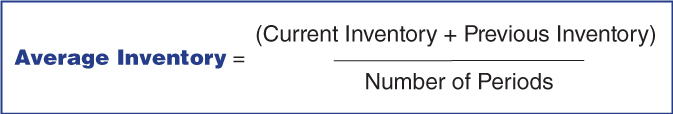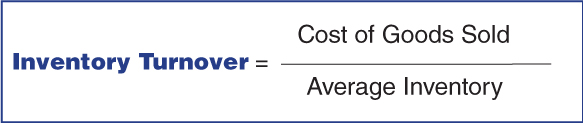Without a doubt, your inventory levels will change. The fluctuation could be based on a big sale, or if you sell seasonally, you might be prepping for the holiday rush. Either way, if you look at your most recent sales, you won’t get an accurate picture of how much stock you really need to order for the upcoming season or quarter. Calculating average inventory will give you an average view of how much stock you had over the course of the specified amount of time and is also a vital factor in understanding how quickly it takes for inventory to turn into a sale. This is done with the Inventory Turnover Ratio Calculation which we will talk about later in this post.
We’ve written before about the importance of inventory management whether it be raw materials or finished goods, having the right amount on hand at any given time ensures there are no empty shelves or overstock of unnecessary products. The right perpetual inventory management software can help you keep track of the flow of inventory by providing accurate live inventory levels automatically, which means no manual calculations for you!
What is Average Inventory?
Average Inventory is a mathematical calculation that estimates the number of goods over two or more specified time periods. To calculate average inventory, add the end balance of inventory for each month, then divide by the number of months.
Successful inventory management allows a business to grow and scale. Making the most out of warehouse space can save money and having the right stock on hand can help with customer loyalty. In order to know how much of the right inventory to have on hand, you can use the average inventory calculation. Let’s say you want to calculate the Average Inventory over the course of the first quarter. The formula is as follows:
Average Inventory = (January Inventory + February Inventory + March Inventory) / 3
When calculating the fiscal year, remember to always include a base month which means you would divide the sum by 13 instead of 12. This can give you a more accurate view of average inventory levels.
Using Average Inventory for Inventory Turnover
The Inventory Turnover Ratio is used to help you understand how long it takes for an inventoried item to be purchased by a customer and can tell you if you’re holding on to too much stock. A high inventory turnover ratio means the product is moving and there is room for business process opportunities. For example, you can use inventory turnover ratios to help you allocate appropriate bin and shelf locations in your warehouse such as placing quick moving items at the bottom where it’s easier and faster to reach and slower moving products at the top of the shelf.
Using average inventory for inventory turnover is especially useful for seasonal companies whose inventory is all over the place during different times of the fiscal year. In order to calculate the inventory turnover ratio, divide the Cost of Goods Sold by Average inventory. The Cost of Goods Sold (COGS) is the sum of all the costs of getting products to you. You can usually find the COGS in your income statement.
Using Perpetual Inventory Management Software to Do It All!
Perpetual Inventory Management Software is a solution that helps to manage your live inventory levels as the products are being shipped, received, ordered, etc. In order to give you the most accurate view of current inventory, ERP software with perpetual inventory management functionality tells you how many units are on backorder, how many are on purchase orders, how many are available and so on. This level of inventory management ensures there is minimal product loss and theft with maximized profit.
Acting as an automation tool for your business, Perpetual Inventory Management Software can complete the calculations above for you. The software will go as far as to not only tell you the average Inventory numbers and Inventory Ratios, but it can actually produce any kind of inventory report you need to make smart business decisions. Sample reports include Daily Average Inventory (which is best for salespeople stats) and an Inventory “hits” Report.
To learn more about Inventory Management and Accounting ERP that can help you manage your inventory and warehouse, contact us for a free business analysis.