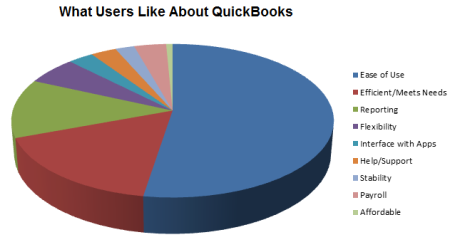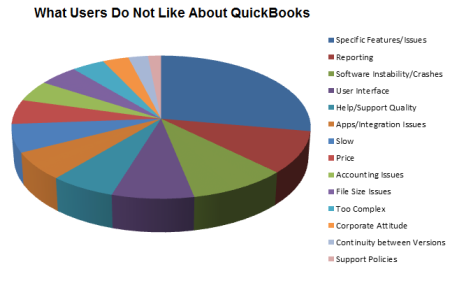QuickBooks is one of the most popular small business accounting solutions in the market. Great for small businesses, QuickBooks provides an introductory accounting solution with certain packages offering basic inventory management tools. However, as with any system, there are pros and cons to choosing QuickBooks over other introductory solutions or more robust ERP software. While the survey in this post was conducted several years ago, based on additional research from more recent sources, a lot of the same pros and cons apply today. While the pictures below are from the original survey which looked to answer the questions “What users like about QuickBooks” and “What users do not like about QuickBooks”, I’ve added some more recent data about the pros and cons of QuickBooks.
One thing that you may have noticed, interestingly, is that some of the pros are the same as the cons. It appears that mileage varies greatly. However, in summary, here are the generally accepted pros and cons of QuickBooks.
Pros of QuickBooks:
- Easy to use and learn
- Integrates well with other systems and flexible with 3rd party applications
- Provides good accounting reports
- Affordable price
- Easy to access from any device – phone, tablet and computer (depending on the version)
- Easy to find and fix errors/mistakes
- Easy to look-up customer information
Cons of QuickBooks:
- Lack of industry and business-specific features (such as lot tracking, eCommerce and barcode scanning)
- Lack of key reports outside of accounting
- Instability/system crashes
- Lack of direct professional support
- File-size issues/limitations on number of transactions
- Limitations on the number of users
- Built with a “small business mindset”
- Data is not always backed-up so you risk losing information
- Lacks invoice design tools
- Easy to find a fix errors/mistakes (which makes it easy for someone to manipulate your books)
Inventory Management
QuickBooks tends to be particularly problematic when addressing robust inventory management concerns. If inventory management is crucial to your business, QuickBooks may fail to meet your needs. As a new business, simple tools like Excel and pen and paper may be adequate to manage inventory and the picking, packing, and shipping process. However, as order volume starts to increase, the time will come to seek out an appropriate inventory management software package that includes integrated accounting, order entry, and processing tools and contact management etc., to replace QuickBooks.
QuickBooks Has Its Limits
Just about everyone would agree that QuickBooks is a great introductory system for new and very small businesses. One of the most important considerations to make when starting a business is what (if any) software is required to manage the business. For the most part, the first software purchase is based around the need for managing accounting and financials, and in this situation QuickBooks is the logical choice. It is only as your business grows and your requirements become more diverse than the limitations begin to show through. Let's briefly explore the limitations of QuickBooks:
- Limited reporting and transparency of your business health - lack of custom reports
- Double entry and keying errors across systems and departments
- Limitations with file size and data, as well as the number of users
- Generic and impersonal support
- A standalone application which lacks integration and automation between other systems
Still unsure as to whether or not to replace QuickBooks? For more information on QuickBooks pros and cons, read our post: Top 5 Reasons to Replace QuickBooks.