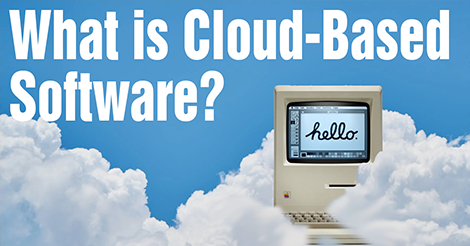Cloud computing has rapidly become a staple in both personal and business contexts, revolutionizing how software is developed, distributed, and consumed. As technology continues to evolve, transitioning from traditional software models to cloud-based platforms can seem daunting. This post aims to demystify cloud computing for beginners, making the subject more accessible and understanding the potential it holds for various applications.
In the realm of software history, there's been a significant shift from the era of disc-based installations to the current dominance of cloud-based solutions. Today, services like Microsoft xCloud exemplify this trend, offering seamless streaming experiences akin to Netflix for video games across various devices.
So, what exactly is cloud-based software?
Often synonymous with SaaS (Software-as-a-Service), cloud software entails accessing solutions remotely via the internet, with users paying subscription fees for continued access. Unlike traditional installations, the software resides on the vendor's servers, relieving users of maintenance burdens. In personal settings, accessing software through web-based solutions is standard practice. However, in the realm of B2B environments, Remote Desktop Protocol (RDP) is commonly employed to access software, adding an additional layer of security.
Cloud computing primarily emphasizes remote accessibility, while SaaS denotes subscription-based access, and hosted solutions imply vendor-managed software and hardware. Popular examples like Netflix and Adobe Creative Cloud demonstrate how ubiquitous cloud-based solutions have become in both personal and professional spheres.
Certain cloud-based applications offer locally installed programs for quicker access, enhancing user experience, particularly on mobile devices and gaming consoles. This streamlined access underscores the convenience and efficiency of dedicated applications.
Major players like Adobe Creative Cloud and Office 365 have embraced cloud technology, highlighting its significance in the present and future of software solutions. Automatic updates and maintenance by vendors alleviate technical burdens, ensuring a hassle-free user experience.
For businesses, the cloud offers accessibility and scalability, with examples ranging from web-based banking services to robust ERP solutions like Blue Link ERP. The cloud eliminates the need for resource-intensive infrastructure, democratizing access to sophisticated software.
Choosing between on-premises and cloud-based solutions involves considering factors like company size, existing infrastructure, and growth projections. While larger organizations may opt for on-premises solutions due to dedicated IT resources, smaller businesses often find the scalability and cost-effectiveness of cloud solutions more appealing.
Geographic Concerns
Geographic concerns regarding data sovereignty are valid but manageable, requiring careful assessment of risks and regulatory compliance. While cloud-based solutions offer enhanced disaster resilience and security by ensuring data accessibility during emergencies, concerns arise regarding the geographical location of the data. If data resides in a different country, it may be subject to laws of access different from those in your own country which leads to the very legitimate fear that a foreign government may be able to legislate its way into your confidential business information. However, it's crucial to recognize that storing data locally also exposes it to government and regulatory access. Ultimately, decision-makers must evaluate data sensitivity and weigh the risks and benefits of each location to make informed choices.
Data Privacy
When it comes to security, most small and medium-sized businesses are not equipped with the proper level of disaster prevention systems, nor do they have the same level of safety measures in place at their different locations. The implied benefit of a cloud-based solution is that, if your entire business was to encounter a disaster such as a fire, your system would still be accessible, and all your data would be safely running in the data centre.
When it comes to data privacy, this will depend on the vendor you work with and the country in which the data lives. To further protect against privacy concerns make sure to check that sensitive information is being encrypted by the cloud vendor and conduct a privacy assessment. Although it will be rare that all the data you manage will require the same form of privacy, it is important that sensitive data gets encrypted to prevent access from outside parties.
Read our next article: Still Don't Trust the Cloud? (bluelinkerp.com)
In conclusion, cloud-based solutions hinge on various factors, with flexibility and scalability being key advantages. Understanding the nuances of cloud computing is essential for making informed decisions that align with business goals and data security requirements.