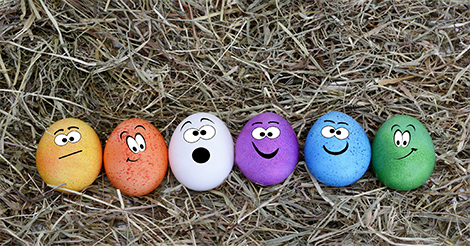In today's fast-paced business environment, integrating Customer Relationship Management (CRM) and accounting software is more crucial than ever. This seamless integration not only simplifies data management but also enhances operational efficiency and decision-making. Whether you're a small business or a large enterprise, the integration of CRM and accounting software can provide significant advantages that drive growth and profitability. This article explores the compelling reasons for integrating these systems and the myriad benefits they offer especially for the businesses operating in the B2B (business-to-business) environment.
CRM Accounting Software Integration
Eliminate Double Data Entry
Running a successful business requires meticulous tracking of customer information and accounting records. Often, businesses find themselves entering the same data into both their CRM and accounting software, which is not only time-consuming but also prone to errors. By integrating CRM and accounting software, you eliminate the need for duplicate data entry. This integration ensures that data is entered only once and is automatically synchronized across both systems, reducing errors and saving valuable time.
Tracking Customer and Vendor Information
One of the significant benefits of integrating CRM with accounting software is centralized data management. All your customer and vendor information are stored in a single, secure location. This centralization allows you to:
- Set meeting dates
- Manage archived emails
- Log communications such as sales notes
- Track contact information including names, shipping addresses, order history, phone numbers, and email addresses
Having all this information in one system not only aids the Sales and Marketing departments but also supports other functions like accounting, where billing addresses and order histories are crucial.
Enhanced Security
Centralized data storage also enhances security by reducing the risk of confidential information falling into the wrong hands. When all data is stored in one secure system, it's easier to manage access and ensure that only authorized personnel can view or modify sensitive information.
Automated Reporting
Integrated systems allow for comprehensive and automated reporting. You can generate detailed reports on customer and vendor activities, such as:
- Sales-by-customer-by-product
- Profit-by-customer/product
These reports provide valuable insights into purchasing habits and profit margins, enabling you to make informed, data-driven decisions to optimize your business strategies.
Efficient Quote Management and Automated Emails
With integrated CRM and accounting software, managing quotes becomes a breeze. You can easily create quotes, sales orders, and purchase orders, and link them to customer and vendor accounts. This integration allows for:
- Quick conversion of quotes to orders with a single click
- Sending customized reports and automatic email notifications for quotes, invoices, and tracking information
You can also send statements listing outstanding balances or order histories at specific intervals, whether weekly, monthly, or quarterly.
Driving Sales
The primary goal of CRM functionality is to boost sales. Integrated CRM in accounting ERP software enables Sales and Marketing departments to efficiently track leads and prospects through the sales cycle, ensuring no opportunities are missed. Key functionalities include:
- Setting statuses, next action dates, and appointments
- Entering comprehensive notes and tracking detailed communication
- Managing marketing lists and follow-ups
- Viewing quotes, sales orders, and purchase orders related to a contact
This centralized information is particularly useful when team members are unavailable, as others can seamlessly pick up where they left off, ensuring continuity and maximizing sales potential.
Integrating CRM and accounting software provides numerous benefits, from eliminating double data entry to enhancing security and driving sales. By centralizing data and automating key processes, businesses can achieve greater efficiency and accuracy. Whether through an integrated solution or an all-in-one software like Blue Link ERP, the advantages are clear: streamlined operations, better decision-making, and ultimately, a more successful business.
Blue Link ERP – CRM and Accounting All-in-One Software
Blue Link ERP is an integrated all-in-one solution with functionality for Accounting, Inventory Customer Relations and more. Check out the full features overview here: Blue Link ERP Features. Blue Link’s out-of-the-box CRM functionality includes:
- Single point of entry for all names and address information
- Tracks sales prospects as well as customers and suppliers
- Create quotes for prospects or customers
- Quotes respect customer contract pricing rules (price lists)
- Convert quotes to orders in one click
- Tracks multiple contacts per company and multiple companies per individual
- Keep track of multiple lead opportunities, assign opportunities to reps and issue multiple quotes for an opportunity
- Log verbal and email communication for prospects, customers, and vendors
- Track next actions and workflows - steps and processes are user-defined according to your workflow
- Marketing list management – generate a list of contacts based on specific criteria
- Microsoft Office integration, including emailing via Outlook and merging with Word templates
- Acts as a sales dashboard for next actions and follow-ups complete with task scheduling
Check out the demo video for an in-depth look at its capabilities and contact us for a free consultation!
If your business requires more robust CRM functionality, integrating third-party CRM systems with accounting ERP software simply involves a few steps:
- Consulting Time: Budget for consulting time to collaborate with the accounting ERP software vendor. Define your objectives and determine the best integration approach.
- Objectives Outline: Prepare a clear outline of what you aim to achieve with the CRM system. Discuss this with the vendor to understand what processes are feasible.
- Integration Work: Vendors often work with integration partners, which may involve additional costs.
- Timeframe: Discuss the integration timeline with your vendor to plan both pre- and post-implementation activities effectively.
FAQs
What is CRM accounting software integration? CRM accounting software integration refers to the seamless merging of Customer Relationship Management (CRM) systems with accounting software. This integration ensures that data entered into either system is automatically synchronized, eliminating the need for duplicate entries and enhancing overall operational efficiency.
Why is eliminating double data entry important? Eliminating double data entry saves time and reduces the risk of errors. By entering data once and having it synchronized across both CRM and accounting systems, businesses can ensure data accuracy and improve productivity.
How does integrated software enhance security? Integrated software centralizes data storage, reducing the risk of confidential information being mishandled. It allows for better control over data access, ensuring only authorized personnel can view or modify sensitive information.
What types of reports can integrated systems generate? Integrated systems can generate various detailed reports, such as sales-by-customer-by-product and profit-by-customer/product reports. These reports provide insights into purchasing habits and profit margins, aiding in strategic decision-making.
How does CRM functionality drive sales? CRM functionality drives sales by enabling Sales and Marketing teams to track leads and prospects through the sales cycle effectively. It provides tools for setting follow-up actions, managing marketing lists, and viewing quotes and orders, ensuring no opportunities are missed.
What should businesses consider when integrating CRM with accounting software? Businesses should consider consulting time, objectives, integration work, and the timeframe involved. Working closely with vendors and preparing a clear outline of goals can ensure a smooth and successful integration process.