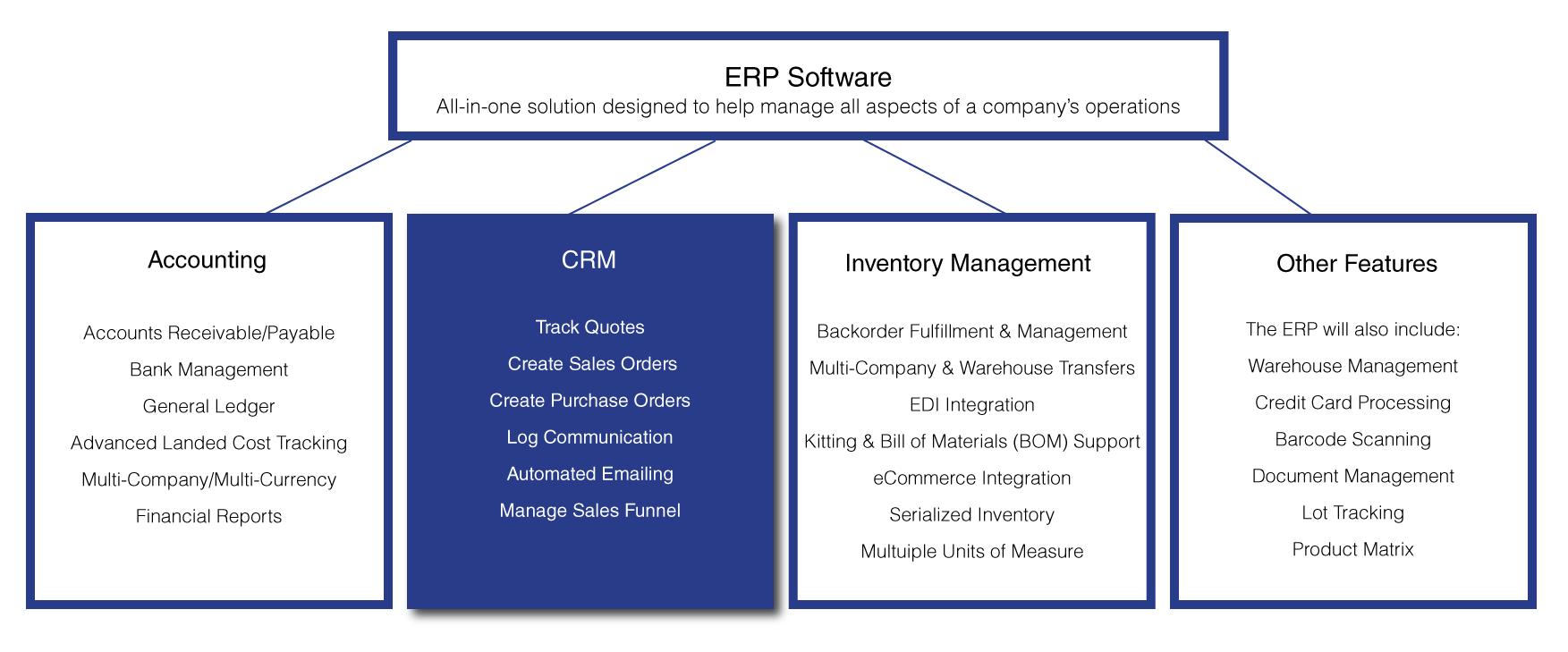As technology constantly evolves, so do people. The internet has completely flipped how the sales cycle works and people don’t appreciate old sales tactics like cold calling or unsolicited emails anymore. However, the ability to manage relationships and provide personalized experiences to sales leads and prospects is more important than ever. So how can you do this? Proper software is the key to keeping track of customer accounts, managing communication, categorizing leads and customers, tracking sales history and providing customers and sales prospects with a great customer service experience. Having a fully functional ERP system will allow you to maintain a high level of customer care because all data is stored in one central location. For example, customer service can pull up customer information and create a sales order while looking at the same screen as opposed to spending time switching between systems.
CRM vs ERP? What’s the difference?
The difference between CRM and ERP is that a CRM system is primarily used to help organize information about your customers, vendors and sales leads and manage the entire sales funnel from initial contact, to close and post-sale communication. An ERP system, on the other hand, is an all-in-one solution used for accounting, reporting, inventory management and more.
Some ERP software includes CRM functionality, but a CRM will not include ERP functionality. For example, Blue Link ERP has some CRM capabilities but Salesforce.ca would not have accounting or inventory management capability. So, the idea of “CRM vs ERP” is not a fair comparison. It is important to understand this because depending on your business model, the best option is to have all the functionality you need compiled into one software, instead of dealing with integration issues that could ultimately hurt your bottom line. However, if you do have a more complex sales process and want to stay competitive, it is essential to have both systems in place and you will want them to work seamlessly together. The purpose of both is to make all processes easier for your team and customers all while continuing business growth. The chart below highlights ERP features as well as CRM specific features that would be included in the ERP software. Click to enlarge.
“If you’re not taking care of your customers, your competitor will.” – Bob Hooey.
Customer Relationship Management (CRM)
Your customers are what drive the sales of your business, so of course maintaining relationships is important. That is where Customer Relationship Management (CRM) software comes into play. A CRM is exactly what it sounds like, a tool to help with your sales funnel and management of customer information. This functionality will allow users to track communication, archive emails, schedule upcoming actions, track leads and prospects and maintain a strong relationship with customers. In any business, relation management is so important that there is actually software designed strictly as a CRM.
Enterprise Resource Planning (ERP)
ERP stands for Enterprise Resource Planning and is a business software solution designed to manage all aspects of a company’s operations including accounting, order entry and processing, inventory, warehouse management and more. You may be wondering what that has to do with customer relationships. Well, as a business begins to grow and more orders come in, it may be increasingly harder for your sales team to keep track of all the leads, prospects, and information. ERP software replaces the need for purchasing and integrating multiple standalone inventory, accounting and CRM systems. If you’re looking for ways to help streamline processes and compile data in one system, consider an ERP that has CRM functionality built right into it.
Download Now: Wholesale and Distribution Software Buying Guide