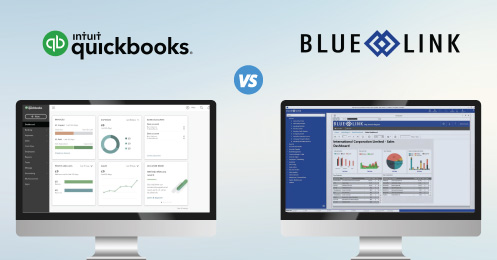When it comes to selecting the right ERP (Enterprise Resource Planning) system for your business, setting a budget is a crucial first step. ERP systems are designed to integrate and manage all aspects of a company’s operations, from accounting to inventory management, customer relations, and beyond. However, the cost of ERP solutions can vary significantly depending on the system's capabilities, the size of your business, and other factors. Budget should be considered in conjunction with comparing software features, industry experience, after-sale support, and your comfort level with the software company and its people. This article explores strategies for setting a software budget and key considerations to guide your investment decision.
Understanding ERP Software Tiers and Their Price Ranges
ERP systems can generally be categorized into three main tiers: Introductory/Basic, Middle-Tier, and Top-Tier. These segments correspond to different business needs and budget constraints.
- Introductory/Basic Systems: Designed for smaller businesses, these systems typically handle just one or two business functions, like accounting or inventory management. They're not comprehensive ERP solutions but offer enough functionality for small operations to start automating key processes. Examples of basic systems include QuickBooks and Fishbowl, with costs ranging between $100 and $10,000.
- Middle-Tier ERP Systems: These systems offer full ERP functionality across multiple business processes, including inventory management, order processing, and accounting. Many middle-tier systems also offer optional modules such as eCommerce integration or barcode scanning, allowing for flexible growth. Blue Link is a typical example of a middle-tier ERP, with costs ranging from $10,000 to $100,000.
- Top-Tier ERP Systems: These are designed for large enterprises with global operations, offering complex functionalities needed for multi-division companies. Examples include SAP, Oracle, and Infor, with prices starting at $100,000 and often reaching several million dollars.
Software Cost to Services Ratio
Once you’ve identified which ERP tier suits your company, it’s time to estimate the total investment. A common method for doing this is by using the software cost to services cost ratio. Most experts recommend a 1:1 ratio, meaning that you should budget for services (such as installation, customization, and maintenance) to be equal to the software's list price.
For example, if the ERP software you’re considering costs $50,000, you should expect the total cost, including services, to reach around $100,000. This method provides a rough estimate that helps you gauge whether your business is financially ready for ERP implementation.
Key Factors to Consider When Setting Your ERP Budget
Budgeting for an ERP system involves more than just purchasing software. Here are key factors to take into account:
Number of Users
One of the most critical factors in determining your budget is the number of users who will need access to the system. Many ERP solutions have a minimum user requirement, often five or more in bundles, some charge a per-user fee. If your business is small and requires fewer users, you might end up paying for more licenses than you need. Some ERP vendors provide tools for employees who don’t need full access to the software – for example, remote sales apps for salespeople on the road, or barcode scanning tools for warehouse staff, so it’s important to clarify this detail upfront.
Customization Requirements
Essentially, the more flexible your company is towards the new system, the lower the implementation costs will be. But every company has unique processes, and ERP systems often require customization to fit those needs. The more customization or reconfiguration you need, the higher the service costs will be. It's advisable to minimize customization if possible and opt for systems that offer essential features out-of-the-box.
New hardware or other equipment
One of the common reasons why a company decides to replace its software is because they are using outdated equipment or systems. If this is the case, you will need to budget for hardware purchases in addition to new software. This could include new computers, laptops and monitors, new operating system software such as the latest version of Windows, or perhaps other tools for your team such as tablets for your salespeople or barcode scanning equipment for the warehouse
Data Migration
Migrating data from your current system to a new ERP can be a time-consuming and costly part of the process. The more data you migrate, the higher the cost. Therefore, it may be more cost-effective to come up with a data migration plan and transfer only frequently used data and retain historical records in your old system for occasional reference.
Training & Implementation Costs
ERP systems can be complex and ensuring that your staff is well-trained is essential for successful implementation. Implementation costs are the one-time fees associated with getting your company up and running on a new system. These costs are paid upfront, and they make up a significant portion of overall costs and need to be budgeted for appropriately. Implementation costs typically include the cost of user training, system set-up and configuration, and data migration. However, many vendors vary in the implementation services they provide, and may not provide the same level of training or data migration.
The training required will vary depending on how familiar your team is with ERP systems. Companies with inexperienced staff should expect higher training costs.
Reporting and Documentation
Many ERP systems come with built-in reporting tools, but some businesses may require custom reports that aren't available out-of-the-box. Customizing reports can add to the overall cost, so it’s important to assess your reporting needs early and see if they can be met by the standard features of the software.
Aligning Expectations for your ERP Budget
It’s important to align your budget with your company’s needs and growth projections. For small businesses, introductory ERP systems may be sufficient for the time being, especially if your transaction volumes and database size are relatively small. However, as your company grows, you may need to transition to a middle-tier system. At some point, your needs may evolve to a point where a top-tier ERP becomes necessary, but this will only happen when your operations grow in scale and complexity.
If your initial budget estimation seems out of reach, you may need to adjust your expectations. You might consider delaying certain customizations or reducing the number of users in the early stages to minimize costs.
Choosing and budgeting for an ERP system is a significant investment, and careful planning is essential. By understanding the different software tiers, using the software-to-services ratio, and evaluating key factors such as user numbers, customization, and data migration, you can set a realistic budget that aligns with your business needs. ERP systems are not one-size-fits-all solutions, but with the right approach, they can provide your company with the tools needed to streamline operations and facilitate growth.
For more detailed pricing insights and examples, you can download an ERP Pricing Guide to explore real-world costs.